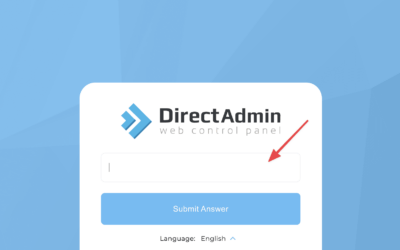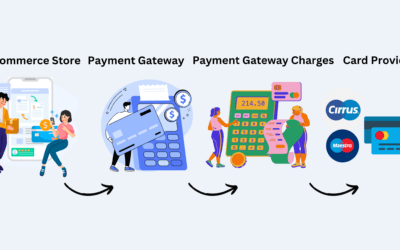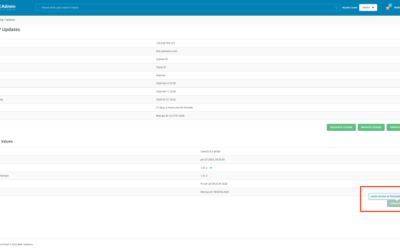Server Monitoring Overview
Server monitoring is an essential practice for any organization that relies on servers to provide their services. It involves constantly monitoring server performance, availability, and other critical metrics to ensure optimal performance and uptime. By actively monitoring servers, organizations gain valuable insights into potential issues and can take proactive measures to prevent or address them before they impact operations.
Effective server monitoring enables organizations to detect and resolve issues in real-time, minimizing downtime and ensuring that services are consistently available to users. It involves tracking key metrics such as CPU usage, memory utilization, network performance, and disk space usage. By analyzing these metrics, administrators can identify trends, anticipate potential bottlenecks, and make informed decisions about resource allocation and infrastructure scaling. Additionally, server monitoring provides valuable data for capacity planning, allowing organizations to optimize server resources and infrastructure to support future growth.
Importance of Server Monitoring
Server monitoring plays a critical role in ensuring the smooth and efficient operation of an organization’s IT infrastructure. It allows for proactive identification and resolution of issues before they have a significant impact on business operations. By constantly monitoring servers, administrators can detect performance bottlenecks, hardware failures, network issues, and security vulnerabilities in real-time.
The importance of server monitoring cannot be overstated, particularly in today’s digital landscape where downtime can have severe financial and reputational repercussions. Monitoring enables businesses to track critical metrics such as server uptime, CPU utilization, memory usage, disk space, and network traffic. By setting predefined thresholds and receiving alerts when these thresholds are breached, administrators can swiftly respond to potential problems and prevent costly downtime. Additionally, server monitoring allows for detailed analysis of historical trends, enabling organizations to identify patterns and make informed decisions about capacity planning and infrastructure upgrades.
Common Server Monitoring Tools
Pingdom, a popular server monitoring tool, provides the ability to monitor the availability and performance of your servers from different global locations. It allows you to set up checks for HTTP, HTTPS, SMTP, TCP, and other protocols to ensure that your servers are running smoothly. With its intuitive interface and customizable dashboards, Pingdom offers real-time data and reports to effectively analyze server uptime and response times.
Nagios, another widely used server monitoring tool, is known for its robust capabilities and extensive plugin library. It provides in-depth monitoring of various server metrics, including CPU usage, memory usage, disk space, and network traffic. With Nagios, you can set up threshold alerts, view historical data, and receive notifications via email or SMS when server performance deviates from the desired standard. Its powerful monitoring capabilities make it a popular choice among system administrators and IT professionals.
Setting up Server Monitoring in DirectAdmin
To set up server monitoring in DirectAdmin, you will need to follow a few simple steps. Firstly, make sure you have access to the DirectAdmin control panel. Next, locate the server monitoring section within the control panel, usually found under the “Advanced Features” or “Server Management” tab. Once you have found the server monitoring section, click on it to open the settings.
Within the server monitoring settings, you will find options to enable or disable monitoring for various aspects of your server, such as CPU usage, memory usage, disk space, and network connectivity. It is recommended to enable monitoring for all these metrics to ensure comprehensive server health checks. Additionally, you may have the option to set threshold levels for each metric, allowing you to define specific limits at which you receive alerts or notifications. Once you have configured the monitoring settings according to your requirements, save the changes and your server will now be actively monitored.
Key Metrics to Monitor for High Uptime
Server uptime is a critical factor for businesses that rely heavily on their technical infrastructure. To ensure high uptime levels, there are several key metrics that need to be monitored regularly. One important metric to track is the server response time. This measures how long it takes for the server to respond to a request from a user. A slow response time could indicate performance issues or potential bottlenecks in the system, which can ultimately lead to downtime. By monitoring server response time, administrators can quickly identify and address any issues that may affect uptime.
Another key metric to monitor is the server’s CPU usage. The CPU is responsible for executing instructions and processing data, and if it becomes overloaded, it can slow down or even crash the server. By monitoring CPU usage, administrators can detect any spikes or sustained high levels of usage, which may indicate a need for resource optimization or scaling up the server infrastructure. This proactive approach can help prevent downtime and ensure that the server can handle the workload efficiently.
Alerts and Notifications for Server Monitoring
Alerts and notifications play a crucial role in server monitoring as they help to keep system administrators informed about any issues or abnormalities. When a server monitoring tool detects a potential problem, it immediately sends an alert or notification to the designated person or team responsible for managing the server. This can be done through various forms such as email, SMS, or even direct messaging platforms.
The purpose of alerts and notifications is to enable prompt action to be taken to resolve any potential issues before they escalate into major problems. By promptly notifying the relevant stakeholders, server monitoring tools ensure that the right people are aware of the situation and can take appropriate actions to address it. This helps to minimize downtime and ensures that the server operates smoothly with minimal disruption to its users. Additionally, alerts and notifications can also provide valuable insights into server performance trends, helping administrators make informed decisions for optimizing the server infrastructure.
Best Practices for Server Monitoring in DirectAdmin
One of the best practices for effective server monitoring in DirectAdmin is to establish clear goals and objectives for monitoring. This involves identifying the key metrics and performance indicators that are most critical for your server’s uptime and performance. By clearly defining these goals, you can ensure that your monitoring efforts are focused on areas that truly matter and align with your business needs.
Another important best practice is to regularly review and analyze the collected monitoring data. This includes monitoring logs, alerts, and notifications to identify any potential issues or trends. By analyzing this information, you can proactively address any emerging problems and prevent them from escalating into major disruptions or downtime. Additionally, regular analysis allows you to identify potential areas for optimization and improvement, ensuring that your server is operating at its best possible performance.
Troubleshooting Server Monitoring Issues
Server monitoring is an essential practice for ensuring the smooth functioning of your server infrastructure. However, despite the best efforts, you might experience issues with your monitoring setup. Troubleshooting these issues requires a systematic approach and a keen eye for detail.
One common problem that users encounter is incorrect configuration settings. It is crucial to double-check the setup and ensure that all the settings are accurate. Sometimes, a simple typo or a missing parameter can lead to monitoring failures. In such cases, referring to the documentation or seeking assistance from the server monitoring tool’s support team can be helpful. Additionally, it is important to ensure that the server being monitored is accessible and reachable. Network issues, firewall restrictions, or incorrect network configurations can prevent the monitoring tool from communicating with the server, resulting in monitoring issues.
Integration of Server Monitoring with DirectAdmin
When it comes to integrating server monitoring with DirectAdmin, there are a few important steps to follow. First, you need to ensure that your server monitoring tool is compatible with DirectAdmin. Many popular server monitoring tools have built-in integration options specifically designed for DirectAdmin. By choosing a monitoring tool that seamlessly integrates with DirectAdmin, you can easily access and monitor all of your server’s metrics and performance data in one centralized location.
Once you have selected a compatible server monitoring tool, the next step is to configure the integration settings in DirectAdmin. This typically involves providing the necessary credentials and access permissions to the monitoring tool so that it can collect and analyze data from your DirectAdmin server. It is important to carefully follow the integration instructions provided by your chosen monitoring tool to ensure a smooth and successful integration. With the integration complete, you will be able to monitor the health and performance of your DirectAdmin server in real-time, enabling you to quickly identify and resolve any issues that may arise.
Continuous Improvement for Server Monitoring in DirectAdmin
Continuous improvement is a crucial aspect of server monitoring in DirectAdmin. It ensures that the monitoring process is constantly evolving and adapting to the ever-changing needs of the server environment. By consistently reviewing and analyzing the monitoring results, administrators can identify gaps or areas for improvement and take proactive measures to enhance the server’s performance and uptime.
One way to achieve continuous improvement is by regularly fine-tuning the monitoring settings and thresholds. This involves adjusting the parameters to align with the specific requirements of the server and the applications running on it. By fine-tuning, administrators can reduce false alarms and focus on the metrics that truly matter for maintaining high uptime and optimal server performance. Additionally, regular review of the monitoring reports can help identify any trends or patterns that may indicate potential issues or bottlenecks, allowing for timely intervention and prevention of critical failures. Continuous improvement not only ensures that the server monitoring in DirectAdmin remains effective and efficient, but also helps to minimize risks, maximize productivity, and deliver a seamless user experience.
What is server monitoring?
Server monitoring is the process of continuously monitoring the performance, availability, and health of a server to ensure its optimal functioning and to detect any potential issues or anomalies.
Why is server monitoring important?
Server monitoring is crucial for maintaining high uptime and performance of a server. It helps in preventing downtime, identifying and resolving issues proactively, optimizing resource utilization, and ensuring a smooth user experience.
What are some common server monitoring tools?
Some popular server monitoring tools include Nagios, Zabbix, PRTG Network Monitor, Datadog, and SolarWinds Server & Application Monitor.
How can I set up server monitoring in DirectAdmin?
To set up server monitoring in DirectAdmin, you can install and configure a monitoring tool compatible with DirectAdmin, such as Nagios or Zabbix. Detailed instructions can be found in the official documentation of the chosen monitoring tool.
What are the key metrics to monitor for high uptime?
The key metrics to monitor for high uptime include server load, CPU and memory usage, disk space utilization, network traffic, website response time, and availability of critical services.
How can I receive alerts and notifications for server monitoring?
Most server monitoring tools provide the option to configure alerts and notifications. You can set up email, SMS, or other notification methods to receive alerts when predefined thresholds are crossed or when any critical issues are detected.
What are some best practices for server monitoring in DirectAdmin?
Some best practices for server monitoring in DirectAdmin include regularly monitoring key metrics, setting up proper alerting thresholds, conducting regular health checks, keeping monitoring tools up to date, and analyzing monitoring data to identify trends and potential issues.
How can I troubleshoot server monitoring issues?
Troubleshooting server monitoring issues involves checking the configuration of the monitoring tool, verifying the connectivity between the server and the monitoring tool, ensuring proper permissions and access control, and investigating any error messages or logs generated by the monitoring tool.
How can I integrate server monitoring with DirectAdmin?
Server monitoring can be integrated with DirectAdmin by installing and configuring a monitoring tool that supports DirectAdmin. This typically involves setting up appropriate monitoring agents on the server, configuring the monitoring tool to collect relevant data from DirectAdmin, and ensuring proper communication between the monitoring tool and DirectAdmin.
How can I ensure continuous improvement for server monitoring in DirectAdmin?
Continuous improvement for server monitoring in DirectAdmin can be achieved by regularly reviewing and analyzing monitoring data, identifying areas for optimization and enhancement, implementing necessary changes or updates, and keeping up with the latest advancements and best practices in server monitoring.