Managed IT Services
Managed IT services are a strategic investment for businesses, offering substantial time and cost-saving benefits. Firstly, these services provide proactive monitoring and maintenance, ensuring that IT systems run smoothly, minimizing downtime, and preventing costly disruptions. By identifying and addressing issues before they escalate, businesses can avoid expensive emergency repairs and productivity losses.
Moreover, managed IT services offer access to a team of experts who can quickly resolve technical issues. This eliminates the need to hire and train in-house IT staff, reducing labor costs and the associated overheads. Additionally, the scalability of managed services allows businesses to adjust their IT resources as needed, avoiding the expense of maintaining a fixed IT workforce during slow periods.
Furthermore, managed IT services typically include up-to-date cybersecurity measures, protecting businesses from costly data breaches and compliance violations. By outsourcing IT management, companies can focus on their core operations and strategic goals, ultimately saving time and money while enjoying enhanced IT performance and security.
Help Desk
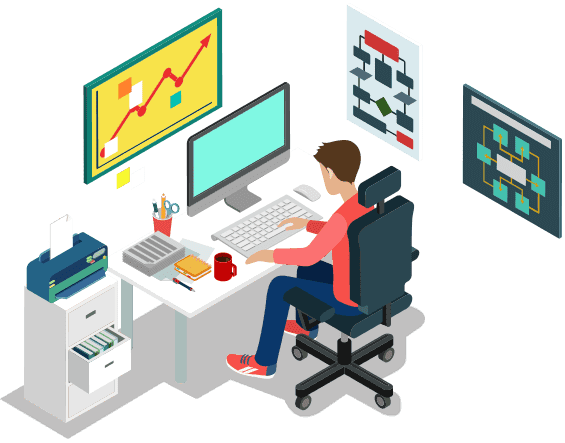
An IT help desk, also known as a service desk or support center, is a central point of contact where users can seek technical assistance, report issues, and request services related to information technology.
Typically, help desk personnel are responsible for addressing a wide range of issues, including hardware and software problems, network connectivity issues, and cybersecurity threats. They may also provide guidance and training to users, such as helping them to troubleshoot common issues or navigate new software applications.
Help desk services can be provided through various channels, such as email, phone, chat, or a self-service portal. The goal of a help desk is to provide timely and effective support to users, minimize downtime, and ensure that technical issues are resolved as quickly as possible.
In addition to providing technical support, help desks may also be responsible for maintaining documentation, tracking and reporting on support tickets, and analyzing data to identify trends or areas for improvement. Effective help desk services are critical for ensuring that organizations can maintain productivity, reduce costs associated with downtime, and provide a positive user experience for employees and customers.
Cloud Storage
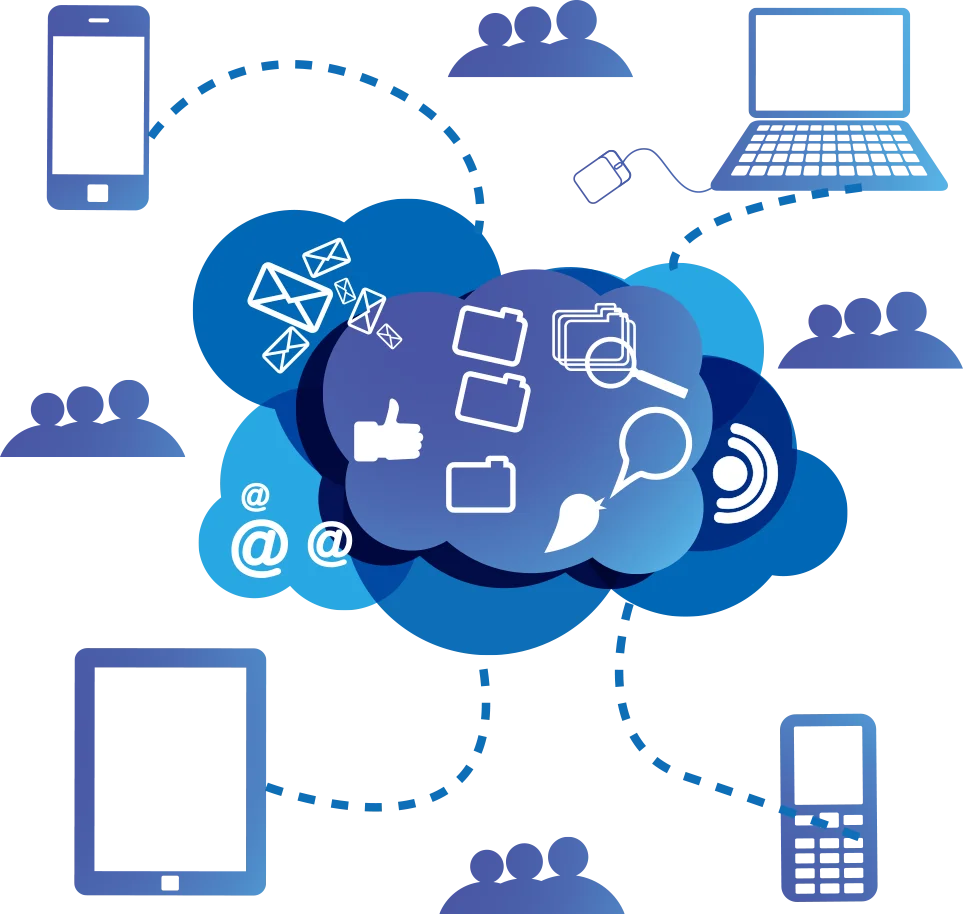
Cloud storage is a service that allows individuals and organizations to store data remotely on the internet through a third-party provider. Instead of storing files on a local hard drive or server, users can upload files to a remote server accessible via the internet.
Cloud storage providers typically use a network of servers that are maintained and managed by the provider to store and manage user data. This allows users to access their files from anywhere with an internet connection and from any device, such as a computer, tablet, or smartphone.
Cloud storage offers many benefits over traditional local storage, including scalability, cost-effectiveness, accessibility, and data redundancy. It is commonly used for data backup, file sharing, collaboration, and as a primary storage solution for businesses and individuals alike.
Systems Monitoring

IT systems monitoring is the practice of continuously monitoring the performance, availability, and security of information technology systems, such as servers, networks, databases, applications, and other infrastructure components.
The goal of IT systems monitoring is to identify and resolve issues before they cause major problems, such as downtime, data loss, or security breaches. This is achieved by collecting and analyzing data from various sources, such as logs, alerts, and performance metrics.
IT systems monitoring typically involves the use of monitoring tools or software, which can automate the process of collecting and analyzing data. These tools can provide real-time alerts and notifications when issues arise, allowing IT teams to quickly respond and take corrective action.
Managed Backups
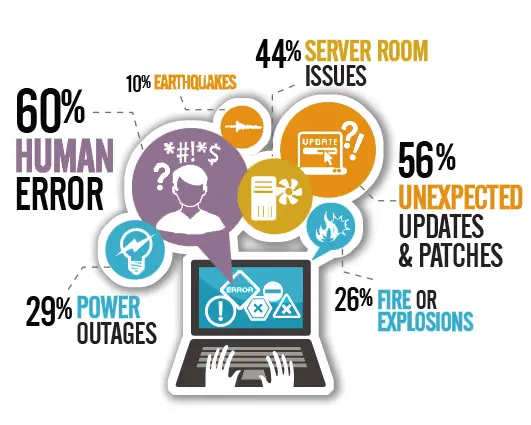
Managed backups refer to the practice of outsourcing the backup process to a third-party service provider who manages and monitors the backup process on behalf of the organization.
With managed backups, the service provider is responsible for creating, scheduling, and executing backups of critical data and systems on a regular basis. They also monitor the backup process to ensure that backups are completed successfully and that data is stored securely.
Managed backup services typically provide a range of backup options, such as full, incremental, or differential backups, and may offer different levels of retention and recovery options. Some managed backup services also provide disaster recovery capabilities, such as offsite data storage or cloud-based backups.
Systems Management

IT systems management is the practice of overseeing and maintaining the operation, performance, and security of an organization’s information technology systems, such as servers, networks, databases, applications, and other infrastructure components.
Continuity / Disaster Recovery

Business Continuity (BC) and Disaster Recovery (DR) are two related practices that aim to ensure that an organization can continue to operate and deliver services in the event of an unplanned interruption, such as a natural disaster, cyber attack, or system failure.
Business Continuity (BC) refers to the planning and preparation activities an organization undertakes to ensure that essential business functions can continue to operate during and after a disruption. BC planning involves identifying critical business processes, assessing the risks of disruption, developing strategies to minimize disruptions, and establishing procedures for communication, testing, and maintenance of the BC plan.
Disaster Recovery (DR) refers to the processes and procedures an organization follows to recover critical IT systems and data after a disruption. DR planning involves identifying critical systems and data, assessing the risks of disruption, developing strategies to minimize data loss and downtime, and establishing procedures for testing and maintaining the DR plan.
Both BC and DR aim to minimize the impact of an interruption on an organization’s operations, reputation, and bottom line. By having a comprehensive BC and DR plan in place, an organization can minimize downtime, recover critical systems and data more quickly, and reduce the risk of financial and reputational damage.
Overall, BC and DR are essential practices for organizations of all sizes and industries to ensure their ability to continue to operate and deliver services in the face of unplanned disruptions.
Change Management

IT change management is the process of planning, implementing, and controlling changes to an organization’s information technology infrastructure and systems in a way that minimizes disruption to ongoing operations, reduces risk, and ensures compliance with regulatory requirements and industry standards.
IT change management involves a structured and systematic approach to managing changes to IT systems, applications, hardware, and infrastructure.
Hardware Procurement

IT hardware procurement is the process of acquiring computer hardware components, devices, and equipment for an organization’s IT infrastructure. This includes everything from desktop computers and laptops to servers, switches, routers, storage devices, and other peripherals.
Get a website for a flat monthly rate
We custom make designs and have 1000’s from major designers to fit every style of business possible. Themed designs below fit our monthly plans*, for a custom design please Contact Us today.
Plans start at $49 / mo for a complete professionally themed website. We also offer DFY – done for You Website options with content, hosting, and everything needed at one low monthly rate.
Work with a Team of Talented Design Ninjas
Providing Services for Managed Local IT Solutions & Website Design in
Denton | Corinth | Flower Mound | Lewisville | Lubbock | Lake Dallas
If your business is local to Us or 100’s of miles away – We can get managed remote services for your business. Saving You time, money, and downtime for Your business.

Help Desk
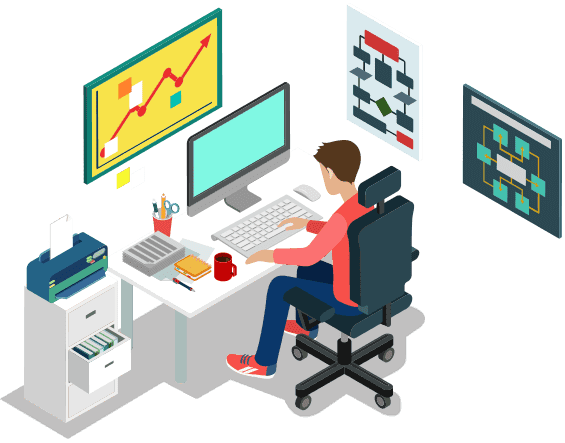
WHY DO I NEED I.T. HELP DESK ?
The main points of an IT help desk are:
1. Troubleshooting technical issues: The IT help desk is responsible for providing technical support to users who are experiencing problems with their computer hardware, software, or other IT-related issues. Help desk technicians use their technical knowledge and skills to troubleshoot and diagnose issues and provide solutions to users.
2. Providing customer service: The IT help desk is also responsible for providing excellent customer service to users. This includes being responsive, courteous, and professional in all interactions with users, listening carefully to their concerns, and providing clear and concise instructions and guidance.
3. Documenting and tracking issues: The IT help desk tracks and documents all issues reported by users, including the nature of the problem, the steps taken to resolve it, and the outcome. This information is used to identify trends and patterns, assess the effectiveness of the help desk, and improve the overall quality of IT services provided to users.
Cloud Storage
MSP (MANAGED SERVICE PROVIDER) CLOUD STORAGE HELPS ORGANIZATIONS IN SEVERAL WAYS:
- Scalability: MSP cloud storage allows organizations to scale their storage needs up or down as required. This is particularly beneficial for small and medium-sized businesses that may not have the resources to invest in their own storage infrastructure.
- Accessibility: MSP cloud storage provides remote access to data from anywhere, at any time, using any device with an internet connection. This allows employees to work remotely, collaborate on projects, and access critical business data on the go.
- Security: MSP cloud storage solutions provide robust security measures to protect data from unauthorized access, loss, or theft. This includes features such as encryption, multi-factor authentication, and regular backups to ensure data is protected in the event of a disaster or system failure.
- Cost-effectiveness: MSP cloud storage solutions are typically more cost-effective than investing in on-premise storage infrastructure. This is because the MSP provider is responsible for maintaining and upgrading the infrastructure, reducing the burden on the organization’s IT department.
- Disaster Recovery: MSP cloud storage solutions often include disaster recovery features such as backups and data replication to ensure data is recoverable in the event of a disaster or system failure.
Overall, MSP cloud storage helps organizations reduce costs, improve accessibility and collaboration, and enhance the security and reliability of their data storage and management.
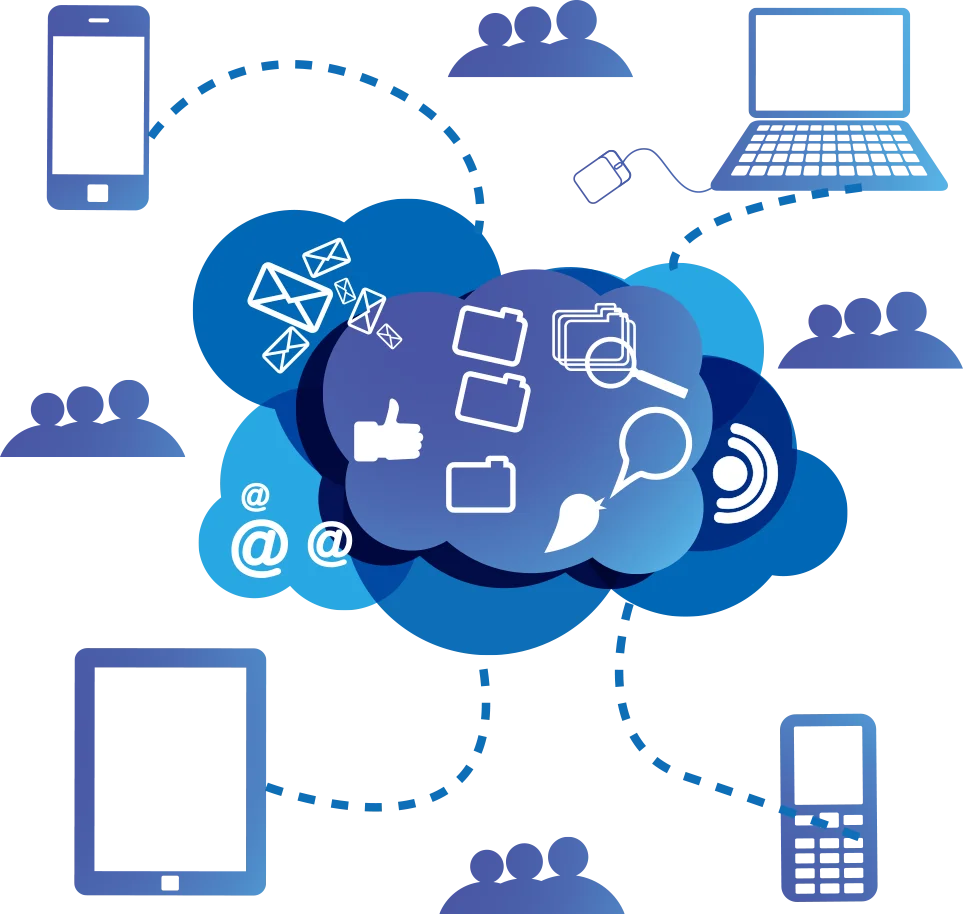
Systems Monitoring

MSP (MANAGED SERVICE PROVIDER) SYSTEMS MONITORING CAN HELP A BUSINESS IN SEVERAL WAYS:
- Early Detection of Issues: MSP systems monitoring can detect issues and potential problems in real-time, allowing the MSP provider to take action quickly before the issue turns into a more serious problem. This reduces downtime and minimizes the impact on business operations.
- Proactive Maintenance: MSP systems monitoring allows the MSP provider to proactively maintain IT systems by identifying and addressing issues before they become critical. This helps to prevent system failures and minimize downtime.
- Improved System Performance: MSP systems monitoring can identify bottlenecks and other performance issues in IT systems, allowing the MSP provider to optimize system performance and improve efficiency.
- Enhanced Security: MSP systems monitoring can detect security threats and vulnerabilities, allowing the MSP provider to take proactive measures to protect the organization’s IT systems and data.
- Compliance: MSP systems monitoring can help ensure compliance with industry standards and regulations by monitoring and reporting on system performance and security.
Overall, MSP systems monitoring helps businesses maintain the health, performance, and security of their IT systems, reduce downtime, and improve operational efficiency. By outsourcing systems monitoring to an MSP, businesses can benefit from the expertise and resources of a dedicated IT service provider, allowing them to focus on their core business activities.
Managed Backups
MSP (MANAGED SERVICE PROVIDER) MANAGED BACKUPS CAN HELP A BUSINESS IN SEVERAL WAYS:
- Data Protection: MSP managed backups provide a reliable and secure way to back up critical business data, ensuring that it is protected from loss or damage due to system failures, disasters, or cyber-attacks.
- Rapid Data Recovery: MSP managed backups allow for rapid data recovery in the event of data loss, minimizing downtime and reducing the impact on business operations.
- Automated Backup Management: MSP managed backups automate the backup process, reducing the burden on the organization’s IT department and ensuring that backups are performed regularly and consistently.
- Scalability: MSP managed backups can scale to meet the changing needs of the business, providing the flexibility to store and manage data as required.
- Compliance: MSP managed backups can help ensure compliance with industry standards and regulations by providing a reliable and secure way to store and manage critical business data.
Overall, MSP managed backups provide businesses with a secure and reliable way to protect and recover critical business data, reducing downtime, minimizing the impact on business operations, and ensuring compliance with industry standards and regulations. By outsourcing backup management to an MSP, businesses can benefit from the expertise and resources of a dedicated IT service provider, allowing them to focus on their core business activities.
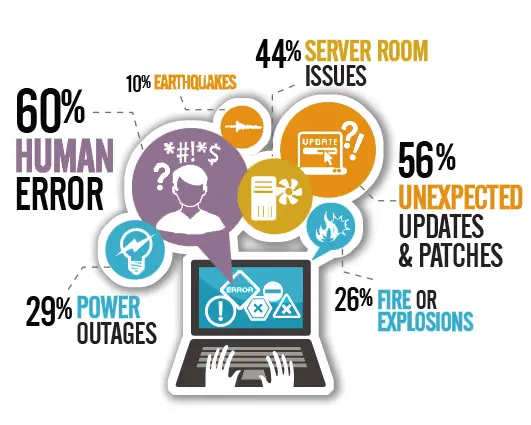
Systems Management

IT SYSTEMS MANAGEMENT HELPS A BUSINESS IN SEVERAL WAYS:
- Optimize System Performance: IT systems management provides tools and techniques to monitor, analyze and optimize system performance. This ensures that IT systems are running efficiently and effectively, which in turn, improves the productivity and performance of the organization.
- Reduce Downtime: IT systems management provides proactive monitoring and maintenance of IT systems, which helps to identify and address potential issues before they become critical. This reduces downtime, enhances system availability, and improves business continuity.
- Enhance Security: IT systems management provides techniques and tools to manage and secure IT systems. This includes monitoring for security threats, implementing security policies, and ensuring compliance with regulations and standards.
- Streamline IT Operations: IT systems management provides tools and processes to automate and streamline IT operations. This reduces the burden on the IT department, increases efficiency, and frees up resources to focus on other critical business activities.
- Facilitate Business Growth: IT systems management provides the flexibility and scalability to support business growth. IT systems can be scaled up or down to meet the changing needs of the organization, providing the agility required to support new business initiatives and ventures.
Overall, IT systems management helps organizations to optimize their IT infrastructure, reduce downtime, enhance security, streamline IT operations, and facilitate business growth. By outsourcing IT systems management to a managed service provider (MSP), businesses can benefit from the expertise and resources of a dedicated IT service provider, allowing them to focus on their core business activities.
Business Continuity / Disaster Recovery
BUSINESS CONTINUITY/DISASTER RECOVERY (BC/DR) PLANNING CAN HELP A BUSINESS IN SEVERAL WAYS:
- Minimize Downtime: BC/DR planning ensures that the organization has the processes and procedures in place to minimize downtime in the event of a disaster or disruption. This can include strategies for backup and recovery, alternate site operations, and emergency communication procedures.
- Reduce Financial Loss: BC/DR planning can help reduce the financial impact of a disaster or disruption by minimizing downtime, reducing revenue loss, and mitigating potential liabilities.
- Protect Reputation: BC/DR planning can help protect the reputation of the organization by demonstrating that it has taken the necessary steps to protect its assets and ensure business continuity in the event of a disaster or disruption.
- Ensure Compliance: BC/DR planning can help ensure compliance with industry standards and regulations by establishing a framework for disaster recovery and business continuity.
- Improve Business Resilience: BC/DR planning can help improve the resilience of the organization by identifying potential risks and vulnerabilities and developing strategies to mitigate them. This helps to ensure that the organization can continue to operate in the face of unexpected events or disruptions.
Overall, BC/DR planning helps businesses to prepare for unexpected events and minimize the impact of disasters or disruptions on their operations. By developing a comprehensive BC/DR plan, businesses can improve their resilience, protect their assets, and ensure business continuity in the face of unexpected events.

Change Management

CHANGE MANAGEMENT HELPS A BUSINESS IN SEVERAL WAYS:
- Minimizes Risk: Change management ensures that changes to business processes, systems, and infrastructure are carefully planned, tested, and implemented. This reduces the risk of unintended consequences, such as system downtime, data loss, or reduced productivity.
- Facilitates Collaboration: Change management requires collaboration across departments and stakeholders to ensure that changes are aligned with business objectives and requirements. This promotes transparency, communication, and teamwork, which can improve organizational efficiency and effectiveness.
- Increases Efficiency: Change management can identify opportunities to streamline and optimize business processes and systems, leading to increased efficiency and productivity.
- Supports Innovation: Change management can facilitate innovation by enabling the introduction of new products, services, and technologies, and ensuring that they are integrated into the organization in a controlled and effective manner.
- Enhances Customer Satisfaction: Change management can improve customer satisfaction by ensuring that changes are introduced smoothly and without disruption to customer service or product delivery.
Overall, change management helps businesses to manage change in a structured, systematic, and controlled manner, reducing risk, increasing efficiency, and supporting innovation. By adopting a change management approach, businesses can ensure that changes are aligned with business objectives, are introduced smoothly and effectively, and that the organization is able to adapt and respond to changing market conditions and customer needs.
Hardware Procurement
IT MANAGED HARDWARE PROCUREMENT
The process of IT hardware procurement typically involves the following steps:
- Requirements Gathering: The IT department identifies the hardware needs of the organization by assessing the current infrastructure and identifying any gaps or areas of improvement.
- Vendor Selection: The IT department researches potential vendors and suppliers and evaluates them based on factors such as cost, quality, reliability, and customer service.
- Budgeting: The IT department determines the budget for the procurement process, taking into account the costs of the hardware, software, installation, and any ongoing maintenance and support.
- Request for Proposal (RFP): The IT department issues an RFP to the selected vendors, detailing the organization’s hardware requirements and soliciting proposals.
- Evaluation and Selection: The IT department evaluates the vendor proposals and selects the vendor that best meets the organization’s requirements.
- Contract Negotiation: The IT department negotiates the contract with the selected vendor, including pricing, delivery terms, warranties, and support agreements.
- Order Placement: Once the contract is finalized, the IT department places the order with the vendor.
- Delivery and Installation: The hardware is delivered and installed according to the agreed-upon terms.
Effective IT hardware procurement ensures that an organization has the hardware components and equipment needed to support its operations and maintain productivity. It also ensures that the hardware is reliable, secure, and cost-effective, while adhering to organizational policies and standards.

Save money with a Outsourced IT Dept!

MSPS (MANAGED SERVICE PROVIDERS) CAN SAVE BUSINESSES MONEY WITH OUTSOURCED IT DEPARTMENTS IN SEVERAL WAYS:
- Reduce Labor Costs: Outsourcing IT to an MSP can save businesses money on labor costs, as they don’t have to hire and train their own IT staff. MSPs provide a team of experts who can handle IT tasks more efficiently, and at a lower cost than hiring full-time employees.
- Predictable Monthly Costs: MSPs typically charge a flat fee for their services, which allows businesses to predict their IT costs and budget accordingly. This eliminates the need to budget for unexpected expenses associated with IT issues, and can help businesses to manage their finances more effectively.
- Improved Efficiency: MSPs can help businesses to operate more efficiently by providing 24/7 monitoring and support, which helps to prevent IT issues before they occur. This reduces downtime and improves productivity, which can save businesses money in the long run.
- Better Security: MSPs provide advanced security measures to protect businesses from cyber threats, including malware, viruses, and ransomware. This can save businesses money by avoiding costly data breaches, lawsuits, and other legal consequences associated with security incidents.
- Access to Technology Expertise: MSPs provide businesses with access to a team of technology experts who can provide advice and guidance on IT issues. This helps businesses to make informed decisions about their IT investments and avoid costly mistakes.
Overall, outsourcing IT to an MSP can help businesses to save money by reducing labor costs, providing predictable monthly costs, improving efficiency, providing better security, and providing access to technology expertise. By leveraging the expertise and resources of an MSP, businesses can focus on their core operations and achieve better results with less investment.
Let’s Work Together
Your opinions and questions are important to us. Whether it is a simple question or a valuable suggestion, we are here 24/7. You can call us by phone or email us directly.
