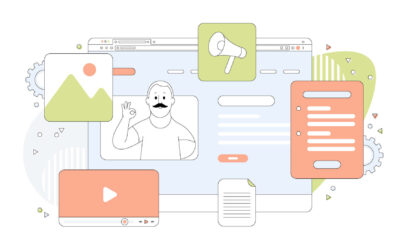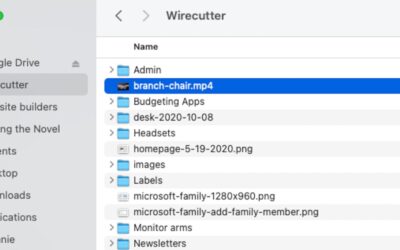Understanding the Importance of Website Performance
A website’s performance plays a crucial role in its success. When visitors encounter slow loading times or experience laggy navigation, it can be off-putting and frustrating, causing them to leave your site and go elsewhere. In today’s fast-paced digital world, where attention spans are shorter than ever, having a website that performs optimally is essential for engaging users and keeping them on your site longer. Moreover, search engines like Google also take into account a website’s performance when determining its ranking in search results. A slow website may result in lower search engine rankings, making it harder for potential visitors to find your site. Therefore, understanding and prioritizing the importance of website performance is vital for any website owner or web developer.
Identifying Common Performance Issues in Websites
There are several common performance issues that can plague websites and hinder their overall user experience. One such issue is slow page load times, which can be caused by a variety of factors such as large file sizes, inefficient coding, or server problems. When a website takes too long to load, it can frustrate users and lead to higher bounce rates.
Another common issue is high bounce rates, where visitors leave a website shortly after landing on it. This can indicate that the website fails to engage users or provide the information they are looking for. High bounce rates can be caused by slow load times, poor navigation, irrelevant content, or a lack of clear calls to action. It is important to identify and address these performance issues in order to optimize website performance and improve user satisfaction.
Leveraging Browser Caching for Improved Performance
Leveraging browser caching is a crucial step in improving website performance. When a user visits a website, their browser stores certain files, such as HTML, CSS, and JavaScript, in its cache. This means that the next time the user visits the website, their browser can retrieve these files from the cache instead of downloading them again, resulting in faster load times.
To enable browser caching, website owners can add specific HTTP headers to their server configurations. These headers specify how long the user’s browser should store the files in its cache. By setting appropriate expiration dates for different types of files, website owners can ensure that returning visitors experience faster load times and reduced bandwidth usage. Additionally, leveraging browser caching can also optimize the server’s performance by reducing the number of requests it needs to handle, allowing it to focus on delivering other critical website resources.
Optimizing Images to Enhance Website Speed
Images are an integral part of any website, as they enhance the visual appeal and convey information effectively. However, large image files can significantly slow down the loading time of a webpage. To ensure optimal website performance, it is crucial to optimize images for the web.
One effective way to enhance website speed is by resizing and compressing images. By resizing images to match the required dimensions on the webpage, you can reduce the file size without compromising on quality. Additionally, you can use image compression tools to further reduce the file size without significant loss of visual fidelity. By optimizing images, you can dramatically improve the loading speed of your website, creating a smoother and more enjoyable user experience.
Implementing Content Delivery Networks (CDNs) for Faster Load Times
Content Delivery Networks (CDNs) have become an essential tool for websites looking to enhance their performance and deliver a faster browsing experience to their users. CDNs work by distributing website content across multiple servers located in different geographical locations. This ensures that users can access the website from a server that is closest to their physical location, reducing latency and improving load times.
By leveraging CDNs, websites can significantly reduce the amount of time it takes for their content to reach users. When a user requests to access a website, the CDN automatically determines the closest server to the user and delivers the content from that server. This not only reduces the distance that data needs to travel but also offloads the server’s load, improving overall performance. Additionally, CDNs also offer the benefit of load balancing, distributing the traffic evenly across multiple servers to avoid overloading a single server and causing slowdowns or crashes.
Implementing a CDN for faster load times not only improves user experience but also has a positive impact on important metrics such as bounce rate, conversion rate, and search engine rankings. With a faster website, users are more likely to stay engaged, navigate through different pages, and complete desired actions, leading to higher conversion rates. Moreover, search engines like Google prioritize websites with faster load times in their search rankings, making CDN implementation a valuable SEO strategy.
In conclusion, integrating a CDN into your website infrastructure is a smart choice for enhancing website performance and delivering faster load times to users. By reducing latency, offloading server load, and improving overall user experience, CDNs not only benefit website owners but also positively impact important metrics such as conversion rate and search engine rankings. The implementation of a CDN should be considered a fundamental step in optimizing website performance.
Utilizing GZIP Compression to Reduce File Sizes
GZIP compression is a powerful technique that can significantly reduce the file sizes of various elements on a website, such as HTML, CSS, and JavaScript. By compressing these files, the overall size of the website decreases, leading to faster load times and improved performance.
One of the main benefits of GZIP compression is its ability to reduce bandwidth usage. When a web page is requested by a user, the server compresses the files using GZIP before sending them to the browser. The browser then decompresses the files and displays the webpage to the user. Since the compressed files are smaller in size, they require less bandwidth to transfer from the server to the browser. This not only speeds up the loading process but also helps save valuable bandwidth, especially for users with limited data plans or on slower internet connections. Additionally, GZIP compression also reduces the amount of data that needs to be stored on servers, resulting in cost savings for website owners.
Minifying CSS and JavaScript for Improved Performance
Minifying CSS and JavaScript files is a crucial step in optimizing website performance. CSS (Cascading Style Sheets) is responsible for the layout and styling of a website, while JavaScript is used for interactivity and functionality. However, these files often contain unnecessary whitespace, comments, and unused code, which can significantly increase their size and slow down the website’s load time.
By minifying CSS and JavaScript files, all these unnecessary elements are stripped away, resulting in smaller file sizes. This reduction in size allows the browser to download and render the files more quickly, leading to improved performance. Minification also reduces the number of HTTP requests, as the combined files can be loaded in a single request, further enhancing the website’s speed and efficiency.
Configuring Browser Cache Expiration for Better Website Speed
Configuring browser cache expiration is a crucial step in optimizing website performance and improving speed. When a user visits a website, their browser stores static resources like images, CSS files, and JavaScript files in its cache. By setting an appropriate cache expiration time, you can control how long these resources are stored in the browser cache before they are requested again from the server.
A longer cache expiration time ensures that returning visitors experience faster load times since their browsers will already have the necessary resources stored locally. On the other hand, a shorter expiration time may benefit your website if you frequently update its content or if you have a limited amount of storage available for caching. By finding a balance between the two, you can optimize your website’s performance and provide an improved browsing experience for your users.
Improving Server Response Time through cPanel Settings
One crucial aspect of optimizing website performance is improving server response time. In this regard, cPanel settings offer a valuable means to enhance the speed and efficiency of server responses. By utilizing the various features and configurations available in cPanel, website owners can significantly reduce the time it takes for the server to respond to user requests, thereby improving the overall user experience.
One of the key ways to improve server response time through cPanel settings is by implementing caching mechanisms. By enabling server-level caching, such as Opcode caching, website owners can store frequently accessed data in the server’s memory. This allows for faster retrieval and response times, as the server doesn’t need to generate the response from scratch every time a user requests it. By fine-tuning and optimizing these caching settings within cPanel, website owners can achieve substantial improvements in server response time, ultimately leading to faster-loading websites.
Monitoring Website Performance with cPanel’s Built-in Tools
Monitoring website performance is essential for ensuring that your website is running smoothly and efficiently. With cPanel’s built-in tools, you can easily keep track of various aspects of your website’s performance. One of the key features is the ability to monitor server resources such as CPU usage, memory usage, and disk space. This information allows you to identify any potential bottlenecks or issues that may be impacting your website’s performance.
Another useful tool provided by cPanel is the ability to monitor website traffic and analyze visitor statistics. You can view detailed reports on the number of visitors, page views, and the most popular pages on your website. This data can help you understand your audience better and make informed decisions about your website’s design and content. Additionally, cPanel provides tools for monitoring website uptime and downtime, allowing you to ensure that your website is available to visitors at all times. By regularly monitoring your website’s performance using cPanel’s built-in tools, you can proactively address any issues and provide a better user experience for your visitors.
Why is website performance important?
Website performance is crucial because it directly impacts user experience. A slow-loading website can lead to higher bounce rates, lower conversions, and dissatisfied visitors.
What are some common performance issues in websites?
Common performance issues include slow load times, unoptimized images, lack of browser caching, and excessive CSS and JavaScript files.
How can browser caching improve website performance?
Browser caching allows browsers to store certain elements of a website locally, reducing the need to fetch them from the server on subsequent visits. This can significantly improve load times.
How can optimizing images enhance website speed?
Optimizing images involves reducing their file sizes without compromising quality. Smaller image sizes result in faster load times, especially on mobile devices with slower connections.
What are Content Delivery Networks (CDNs) and how do they improve load times?
CDNs are networks of servers located worldwide that store copies of a website’s static content. By serving content from a server closest to the user’s location, CDNs reduce latency and improve load times.
How does GZIP compression help reduce file sizes?
GZIP compression is a method of compressing files before sending them to the browser. This reduces the amount of data that needs to be transferred, resulting in faster load times.
What does minifying CSS and JavaScript mean and how does it improve performance?
Minifying CSS and JavaScript involves removing unnecessary characters, spaces, and line breaks from the code. This reduces file sizes and improves load times by minimizing the amount of data that needs to be downloaded.
How can configuring browser cache expiration improve website speed?
By setting appropriate expiration headers for certain types of files, browsers can cache them for a longer period. This reduces the number of requests made to the server, leading to faster load times.
How can cPanel settings help improve server response time?
cPanel allows users to configure various server settings that can help optimize performance, such as enabling caching, enabling compression, and adjusting server resource limits.
How can cPanel’s built-in tools help monitor website performance?
cPanel provides various tools such as AWStats and Webalizer that provide detailed reports on website performance, including metrics like page load times, bandwidth usage, and visitor statistics. These tools can help identify performance issues and track improvements over time.