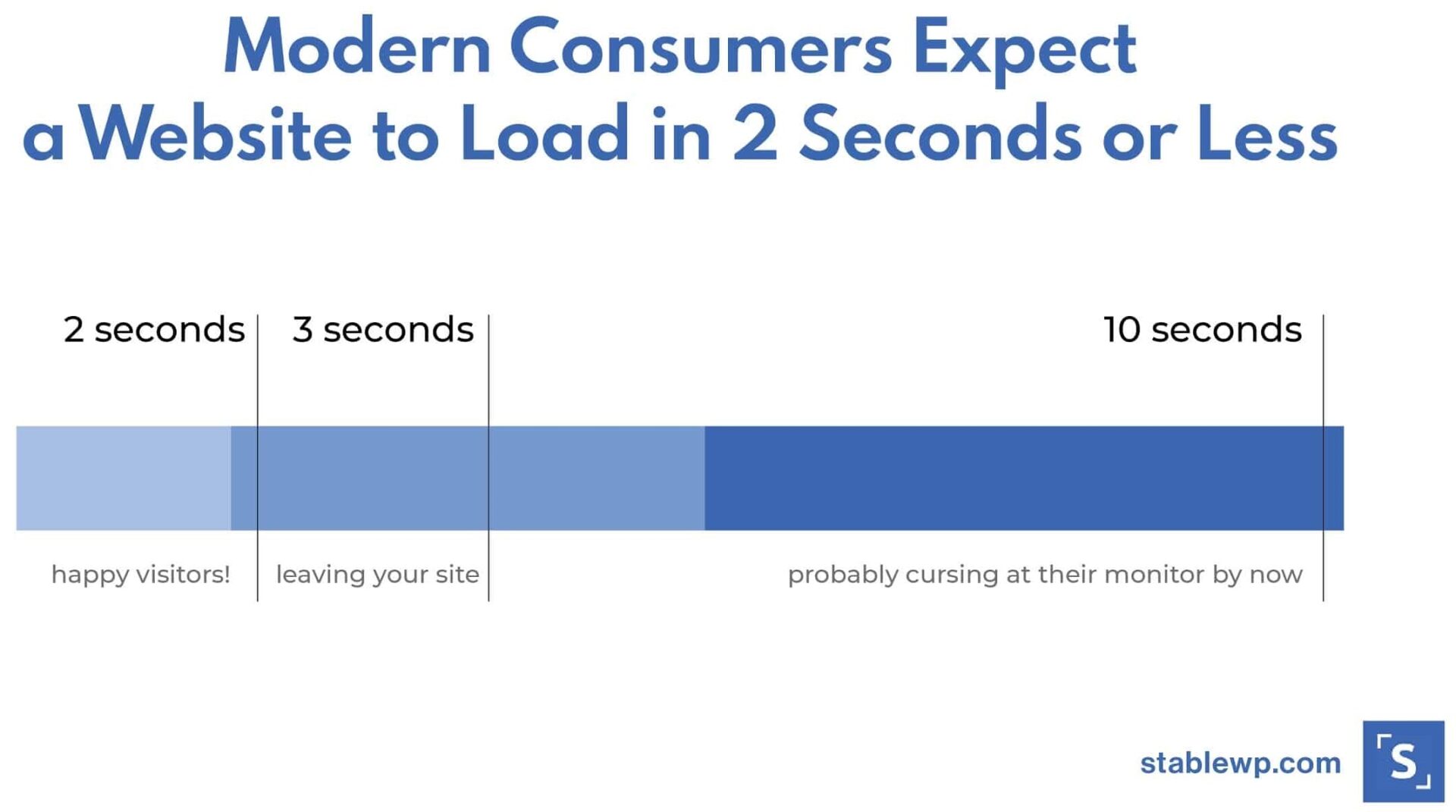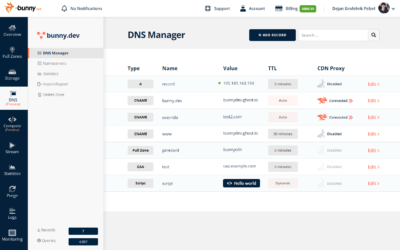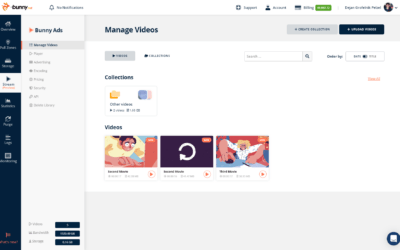BunnyCDN: A Powerful Content Delivery Network for WooCommerce
BunnyCDN is a robust content delivery network that is specifically designed for WooCommerce. With its powerful features and capabilities, BunnyCDN greatly enhances the performance and speed of online stores. By distributing content across a global network of servers, BunnyCDN ensures that customers can access websites quickly and reliably, regardless of their location. This improved speed and performance not only provides a better user experience but also increases the chances of sales conversions for WooCommerce stores.
One of the key advantages of BunnyCDN is its ability to optimize the delivery of static and dynamic content. The network employs advanced caching techniques that effectively reduce load times, resulting in faster page rendering and improved overall performance. Additionally, BunnyCDN offers image optimization features that automatically compress and resize images without compromising their quality. This ensures that images load quickly and effortlessly, allowing customers to have a seamless shopping experience on WooCommerce stores powered by BunnyCDN.
Understanding the Importance of Fine-Tuning BunnyCDN for WooCommerce
Fine-tuning BunnyCDN for WooCommerce is essential to ensuring optimal performance and enhanced user experience on your online store. With the increasing competition in the online marketplace, it is imperative to take every possible measure to stay ahead. By carefully configuring and optimizing BunnyCDN, you can significantly boost your WooCommerce store’s speed, resulting in faster load times and increased customer satisfaction.
One of the primary reasons why fine-tuning BunnyCDN is crucial is its ability to effectively cache and deliver content. By utilizing BunnyCDN’s caching capabilities, you can minimize the server load on your website and reduce the overall response time. This means that when a user visits your online store, the content will be served to them from the nearest BunnyCDN server, reducing latency and delivering a seamless browsing experience. Additionally, BunnyCDN’s intelligent caching system ensures that only the necessary content is cached, preventing any potential issues with dynamic elements on your WooCommerce store. By fine-tuning the caching settings, you can strike the perfect balance between performance and keeping your website content up to date.
Evaluating the Performance Benefits of BunnyCDN for Online Stores
BunnyCDN offers a wide range of performance benefits for online stores, making it an excellent choice for boosting website speed and user experience. One key advantage is its global network of edge servers, strategically located across multiple continents. This network allows BunnyCDN to deliver content to users from the server closest to their location, resulting in reduced latency and faster loading times. As a result, online stores using BunnyCDN can provide a seamless browsing and shopping experience to customers, ensuring that each page loads quickly and efficiently.
In addition to its global network, BunnyCDN implements advanced caching techniques to further optimize website performance. By caching static content, such as images, CSS, and JavaScript files, BunnyCDN reduces the load on the origin server and minimizes the number of requests needed to retrieve these resources. This caching mechanism significantly improves page load times, especially for returning visitors who have previously accessed the website. The result is a faster and more reliable online store, which can lead to increased customer satisfaction, higher conversion rates, and ultimately, improved revenue.
Optimizing WooCommerce Store Speed with BunnyCDN
WooCommerce has become the go-to platform for businesses looking to set up their online stores. However, as the number of products and traffic increases, it can lead to slower loading times and a poor user experience. That’s where BunnyCDN comes in. BunnyCDN is a powerful content delivery network that can significantly improve the speed and performance of your WooCommerce store. By storing your site’s static assets, such as images, CSS, and JavaScript files, on edge servers located worldwide, BunnyCDN ensures that these files are delivered to your users from the server closest to their location. This reduces latency and improves page load times, resulting in a smoother and faster browsing experience for your customers.
One of the key benefits of BunnyCDN is its simple integration process with WooCommerce. With just a few configuration changes, you can optimize your store’s speed and performance. The first step is to configure BunnyCDN as a pull zone for your WooCommerce site. This allows BunnyCDN to cache and serve your static assets, reducing the load on your server and improving response times. Additionally, BunnyCDN offers a range of advanced features, such as Gzip compression, HTTP/2 support, and smart cache invalidation, which further enhance the performance of your WooCommerce store. By fine-tuning these settings and leveraging BunnyCDN’s caching capabilities, you can ensure that your customers have a seamless and fast shopping experience on your WooCommerce store.
Configuring BunnyCDN for WooCommerce: Best Practices
When it comes to configuring BunnyCDN for WooCommerce, there are a few best practices that can help optimize your online store’s performance. Firstly, it is important to enable BunnyCDN’s caching capabilities for your WooCommerce store. This feature allows the CDN to store static versions of your website’s content on its servers, reducing the load on your origin server and improving page load times for your customers. Additionally, make sure to set the appropriate cache headers for your WooCommerce pages to ensure that the CDN caches them effectively and serves them to users directly from the cache.
Another best practice is to leverage BunnyCDN’s image optimization features. This CDN offers various image optimization options, such as automatic resizing and compression, that can significantly improve the loading speed of your product images. By configuring these features correctly, you can ensure that your WooCommerce store’s images are optimized for different devices and network conditions, resulting in faster load times and better user experiences.
Leveraging BunnyCDN’s Caching Capabilities for Enhanced Performance
To boost the performance of your WooCommerce store, leveraging BunnyCDN’s caching capabilities is a highly effective strategy. Caching allows for the temporary storage of frequently accessed information on the server, reducing the load on your website and improving page load times for your customers.
BunnyCDN offers powerful caching features that can significantly enhance the performance of your online store. By default, BunnyCDN caches static files such as CSS, JavaScript, and images, allowing them to be delivered from their local edge locations instead of your server. This minimizes the latency and improves the overall speed of content delivery to your users. Additionally, BunnyCDN uses advanced caching mechanisms that automatically update cached content whenever changes are made, ensuring that your customers always receive the latest version of your website. By harnessing BunnyCDN’s caching capabilities, you can provide a seamless browsing experience for your customers while optimizing your WooCommerce store for enhanced performance.
Utilizing BunnyCDN’s Image Optimization Features for Faster Load Times
One of the key benefits of BunnyCDN for WooCommerce stores is its powerful image optimization features, which can greatly enhance website performance and reduce loading times. By utilizing these optimization features, you can ensure that your images are delivered in the most efficient way possible, improving user experience and increasing customer engagement.
BunnyCDN’s image optimization features include advanced compression algorithms, which reduce the size of images without compromising their visual quality. This means that your website can display high-quality, visually appealing images while keeping the file sizes to a minimum. Additionally, BunnyCDN automatically serves images in the most appropriate format, such as WebP, which is known for its smaller file sizes and faster loading times. By taking advantage of BunnyCDN’s image optimization features, you can significantly speed up your website and provide a seamless browsing experience for your customers.
• BunnyCDN’s image optimization features can greatly enhance website performance and reduce loading times.
• Utilizing these features ensures that images are delivered in the most efficient way possible, improving user experience.
• Advanced compression algorithms reduce image sizes without compromising visual quality.
• BunnyCDN automatically serves images in the most appropriate format, such as WebP, for faster loading times.
• By optimizing images with BunnyCDN, you can speed up your website and provide a seamless browsing experience for customers.
Fine-Tuning BunnyCDN’s Security Settings for WooCommerce Stores
When it comes to securing your WooCommerce store, fine-tuning BunnyCDN’s security settings is crucial. By implementing the right security measures, you can protect your online store from potential threats and ensure a safe shopping experience for your customers.
One of the first steps to take is to enable SSL for your website. BunnyCDN allows you to easily add SSL certificates to your domain, encrypting the data that is transmitted between your store and your customers. This not only ensures the privacy of sensitive information but also boosts your store’s credibility by displaying the trusted padlock symbol in the browser’s address bar. Additionally, you can set up HTTP Strict Transport Security (HSTS) to enforce secure connections only, further enhancing the security of your store.
Integrating BunnyCDN with WooCommerce: Step-by-Step Guide
To integrate BunnyCDN with WooCommerce, follow these step-by-step instructions. Firstly, log in to your BunnyCDN account and navigate to the Zone settings. Create a new zone by clicking on the “Create new Zone” button and enter a descriptive name for your zone. Next, specify the origin URL of your WooCommerce store in the “Origin URL” field. This is the URL where all the website files are stored. After that, select the appropriate storage region for your zone based on your target audience’s location. BunnyCDN offers multiple storage regions to ensure fast content delivery worldwide. Once you have filled in the necessary details, save the zone configuration.
Next, you need to configure the CNAME record for your BunnyCDN zone. The CNAME record allows you to map your custom domain to the BunnyCDN URL. To do this, log in to your domain registrar’s website and navigate to the DNS management page. Locate the CNAME records section and add a new record. In the name field, enter the subdomain you want to use for the CDN (e.g., cdn.yourdomain.com). In the value field, enter the BunnyCDN URL provided in your zone settings. Save the changes, and the CNAME record will propagate within a few minutes. Once the CNAME record is set up, your WooCommerce store will start using BunnyCDN for content delivery, resulting in faster page load times and improved performance.
Monitoring and Analyzing BunnyCDN Performance Metrics for WooCommerce
In order to ensure optimal performance and efficiency for your WooCommerce store, it is essential to constantly monitor and analyze the performance metrics of BunnyCDN. By doing so, you can gain valuable insights into the effectiveness of your content delivery network (CDN) and make necessary adjustments to maximize its benefits.
One key metric to track is the response time of your website. This metric measures the time it takes for a request to reach BunnyCDN and for the content to be delivered back to the user. By monitoring the response time, you can identify any potential bottlenecks or issues that may be affecting the speed and performance of your WooCommerce store. Additionally, tracking the bandwidth usage can help you understand the amount of data being transferred through BunnyCDN and optimize your CDN configuration accordingly. By regularly analyzing these performance metrics, you can ensure that your WooCommerce store is delivering content efficiently and providing a seamless experience for your customers.
Troubleshooting Common Issues when Using BunnyCDN with WooCommerce
One common issue that users may encounter when using BunnyCDN with WooCommerce is a failure to properly configure the CDN settings. This can result in the CDN not working as intended and causing slow website loading speeds. To troubleshoot this issue, it is essential to double-check the configuration settings in both BunnyCDN and WooCommerce. Ensure that the CDN URL is correctly entered in the appropriate settings within the WooCommerce admin panel. Additionally, verify that the SSL settings are properly configured, as incorrect SSL settings can also lead to problems with BunnyCDN integration.
Another issue that may arise when using BunnyCDN with WooCommerce is related to caching conflicts. Caching is an important aspect of improving website performance, but conflicts can occur when multiple caching layers are in place. When troubleshooting this issue, it is recommended to temporarily disable other caching plugins or features and test the website’s performance. If the website loads correctly with BunnyCDN enabled and other caching features disabled, it indicates a conflict. In this case, it is necessary to carefully review the caching settings and configurations to ensure they are not interfering with BunnyCDN’s caching capabilities.
Advanced Strategies for Fine-Tuning BunnyCDN for WooCommerce
When it comes to fine-tuning BunnyCDN for WooCommerce, there are several advanced strategies that can help optimize the performance of your online store. One strategy is to take advantage of BunnyCDN’s edge rules feature. This allows you to create custom rules that can be applied at the edge locations, enabling you to have more control over the way your content is delivered.
Another advanced strategy is to utilize BunnyCDN’s hotlink protection feature. This feature allows you to prevent others from hotlinking your images or files, which can help protect your content and prevent others from using your bandwidth without permission. By enabling hotlink protection, you can ensure that only authorized requests are allowed to access your content, improving the security and performance of your WooCommerce store.
Stay Ahead of the Competition: Boost Your WooCommerce Store with BunnyCDN
To ensure success in the highly competitive world of e-commerce, it is crucial for WooCommerce store owners to optimize their website’s performance. Slow loading speeds and poor user experience can lead to high bounce rates and lost sales. This is where BunnyCDN comes in – a powerful Content Delivery Network designed specifically for WooCommerce. By integrating BunnyCDN into your online store, you can greatly enhance its speed, reliability, and overall performance, enabling you to stay one step ahead of the competition.
With BunnyCDN, your WooCommerce store benefits from faster content delivery to visitors around the globe. By utilizing a global network of servers strategically located in various regions, BunnyCDN ensures that your website’s resources are delivered from the closest available location to the end-user, reducing latency and decreasing loading times. This means your customers can browse and shop on your site seamlessly, resulting in higher customer satisfaction and increased conversion rates. Additionally, BunnyCDN’s advanced caching capabilities enable efficient handling of static content, reducing the strain on your server and further optimizing the performance of your WooCommerce store.
What is BunnyCDN?
BunnyCDN is a powerful Content Delivery Network (CDN) that helps boost the performance of your WooCommerce store by delivering your website’s content to users faster and more efficiently.
Why is fine-tuning BunnyCDN important for WooCommerce?
Fine-tuning BunnyCDN for WooCommerce is crucial because it allows you to optimize the performance of your online store, ensuring faster page load times and a better user experience for your customers.
What are the performance benefits of using BunnyCDN for online stores?
Using BunnyCDN for your online store can significantly improve its performance by reducing page load times, decreasing server load, and improving overall website speed, resulting in higher conversion rates and customer satisfaction.
How can BunnyCDN optimize the speed of my WooCommerce store?
BunnyCDN can optimize the speed of your WooCommerce store by caching static content, compressing files, and utilizing advanced techniques like HTTP/2 and Brotli compression to deliver content faster to users.
What are the best practices for configuring BunnyCDN for WooCommerce?
Some best practices for configuring BunnyCDN for WooCommerce include enabling gzip compression, setting proper cache headers, utilizing the BunnyCDN WordPress plugin, and configuring custom caching rules.
How can BunnyCDN’s caching capabilities enhance performance?
BunnyCDN’s caching capabilities enhance performance by storing static content in edge servers worldwide, reducing the load on your WooCommerce server, and delivering content from the server closest to the user, resulting in faster load times.
How can BunnyCDN’s image optimization features improve load times?
BunnyCDN’s image optimization features can improve load times by automatically compressing and optimizing images on your WooCommerce store, reducing their file size without compromising image quality.
How can I fine-tune BunnyCDN’s security settings for my WooCommerce store?
You can fine-tune BunnyCDN’s security settings for your WooCommerce store by enabling features like hotlink protection, SSL encryption, and implementing rate limiting to prevent malicious activities and protect your website.
How do I integrate BunnyCDN with WooCommerce?
Integrating BunnyCDN with WooCommerce is a step-by-step process that involves creating a BunnyCDN pull zone, configuring the BunnyCDN WordPress plugin, and updating the CDN URL for your assets.
How can I monitor and analyze BunnyCDN performance metrics for my WooCommerce store?
You can monitor and analyze BunnyCDN performance metrics for your WooCommerce store by accessing the BunnyCDN dashboard, which provides valuable insights such as bandwidth usage, cache hit ratio, and request statistics.
What are some common issues when using BunnyCDN with WooCommerce?
Some common issues when using BunnyCDN with WooCommerce include caching conflicts with dynamic content, incorrect configuration of the BunnyCDN WordPress plugin, and potential compatibility issues with other plugins or themes.
What are some advanced strategies for fine-tuning BunnyCDN for WooCommerce?
Advanced strategies for fine-tuning BunnyCDN for WooCommerce include implementing CDN load balancing, leveraging BunnyCDN’s advanced cache purge options, utilizing custom rules for specific content, and optimizing cache-control headers.
How can BunnyCDN help me stay ahead of the competition with my WooCommerce store?
By optimizing your WooCommerce store’s performance, improving page load times, and providing a better user experience, BunnyCDN can help you stay ahead of the competition and attract more customers to your online store.