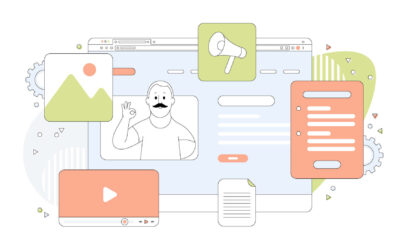The Importance of Social Media Integration for Online Businesses
Social media integration has become a vital strategy for online businesses to expand their reach and connect with their target audience. In today’s digital age, social media platforms offer immense opportunities for businesses to interact with customers, build brand awareness, and drive website traffic. By seamlessly integrating social media into their online presence, businesses can tap into the vast potential of these platforms and leverage them to their advantage.
One of the key benefits of social media integration is the ability to increase brand visibility and reach a wider audience. With billions of users actively engaging on social media platforms, businesses can showcase their products or services, share valuable content, and interact with potential customers. By establishing a strong social media presence, businesses not only increase their chances of being discovered online but also create opportunities for customers to engage, share, and promote their brand. This not only boosts brand awareness but can also lead to higher website traffic and conversions.
Understanding cPanel: A Brief Overview
cPanel is a widely used control panel that simplifies the management and administration of websites. It provides a user-friendly interface that allows website owners to easily manage various aspects of their website, such as file management, email accounts, database administration, and domain management. With cPanel, users can perform these tasks without the need for technical expertise or coding knowledge.
One of the key features of cPanel is its ability to integrate with social media platforms. This integration allows website owners to seamlessly connect their website with popular social media networks, such as Facebook, Twitter, and Instagram. By integrating social media icons on their website, users can easily share their content on these platforms, increasing their online visibility and reach. This not only helps in driving more traffic to their website but also enhances user engagement and promotes brand recognition.
Leveraging Social Media Platforms to Drive Traffic to Your Website
Social media platforms have become an integral part of online businesses, providing a vast potential to drive traffic to websites. With billions of active users on platforms like Facebook, Instagram, Twitter, and LinkedIn, businesses can tap into a global audience and expand their reach significantly. By leveraging these platforms effectively, businesses can not only increase their website’s visibility but also engage with their target audience in a more personalized manner.
One of the key benefits of using social media platforms to drive website traffic is the ability to target specific demographics and interests. Through advanced targeting options offered by platforms like Facebook Ads and Twitter Ads, businesses can narrow down their audience based on factors such as age, location, gender, and even interests. This allows them to reach out to the right people who are more likely to be interested in their products or services. By tailoring their messaging and ads to resonate with their target audience, businesses can drive more traffic to their website and increase the chances of converting visitors into customers.
Integrating Social Media Icons on Your Website Using cPanel
Social media icons serve as powerful visual cues that encourage users to engage with your online presence. When integrated seamlessly into your website using cPanel, they can enhance your brand’s visibility and promote social sharing. By strategically placing these icons on your website, you provide users with easy access to your social media profiles, enabling them to stay connected and updated with your latest content and promotions. This integration not only fosters a sense of trust and credibility but also expands your reach by attracting new followers and driving more traffic to your social media platforms. With cPanel’s user-friendly interface, you can effortlessly customize the design and placement of your social media icons, ensuring they align with your website’s overall aesthetic and enhance the user experience.
Incorporating social media icons on your website through cPanel allows for seamless integration with popular social media platforms. Whether you choose to showcase icons for Facebook, Twitter, Instagram, LinkedIn, or other networks, cPanel offers a wide range of options to suit your needs. By including these icons, you enable visitors to easily connect with you on their preferred social media platforms, facilitating engagement and fostering a sense of community. Moreover, social media icons act as visual endorsements, indicating that your website is actively engaged in the online sphere, building credibility and trust among users. With just a few simple clicks in cPanel, you can select and customize the style, size, and placement of these icons to ensure a cohesive and attractive integration that boosts your online presence.
Enhancing User Engagement with Social Media Plugins via cPanel
One of the key challenges that online businesses face is how to effectively engage with their users and keep them coming back for more. Fortunately, cPanel offers a range of options to enhance user engagement through social media plugins. By integrating these plugins onto your website, you can provide users with seamless access to their favorite social media platforms, allowing them to easily share, like, and comment on your content. This, in turn, can help increase the visibility of your website and drive more traffic to your pages.
The benefits of integrating social media plugins via cPanel go beyond just increasing traffic. These plugins also facilitate user interaction and create a sense of community around your brand. Users can quickly connect with your business through their preferred social media channels, making it easier for them to stay updated with your latest updates, promotions, and news. Additionally, by enabling social sharing, you allow your users to become brand advocates and spread the word about your business to their own networks. This word-of-mouth marketing can be highly effective in boosting your brand’s reach and credibility.
Optimizing Your Website’s SEO with Social Media Integration
Social media integration plays a crucial role in optimizing a website’s SEO. By incorporating social media into your website, you can enhance your online visibility and improve your search engine rankings.
One of the key benefits of integrating social media into your website is the potential for increased backlinks. When you share your website content on social media platforms, it can be easily shared by others, thus generating more backlinks. These backlinks not only drive traffic to your website but also signal to search engines that your website is authoritative and trustworthy. Furthermore, social media integration allows for more user-generated content, such as comments and reviews, which can also contribute to higher search engine rankings.
In addition to improving your search engine rankings, social media integration can also enhance your website’s visibility on social media platforms themselves. By incorporating social media icons or widgets on your website, you provide visitors with an easy way to connect with your brand on social media. This can help increase your followers and engage with your audience, ultimately driving more traffic to your website. Moreover, when your website’s content is shared on social media, it can reach a wider audience and potentially go viral, further boosting your online presence.
Tracking Social Media Metrics and Analyzing Performance with cPanel
To effectively measure the performance of your social media campaigns and track the metrics that matter, utilizing a robust tracking tool like cPanel is essential. With cPanel, you can gain valuable insights into the success of your social media integration efforts. One of the key metrics to monitor is the number of clicks or visits driven to your website from each social media platform. By tracking this data, you can identify which platforms are generating the most traffic and optimize your strategy accordingly.
In addition to tracking clicks, cPanel also allows you to analyze engagement metrics, such as likes, shares, and comments. These metrics provide valuable information about how your audience is interacting with your content on social media. By monitoring this data, you can determine the type of content that resonates most with your audience and tailor future posts to increase user engagement. Furthermore, cPanel enables you to track conversions that are directly attributable to your social media efforts, such as purchases made through social media referral links. This data helps you understand the ROI of your social media integration and make data-driven decisions to improve your online business’s overall performance.
Harnessing the Power of Social Media Advertising through cPanel
Harnessing the Power of Social Media Advertising through cPanel
Social media advertising has become an essential strategy for businesses looking to reach a wide audience and drive targeted traffic to their websites. With cPanel, online businesses now have a powerful tool to integrate their social media advertising efforts seamlessly. By leveraging cPanel’s intuitive interface and comprehensive features, businesses can effectively manage their social media campaigns and achieve maximum impact.
One of the key advantages of using cPanel for social media advertising is the ability to streamline campaign management. With cPanel, businesses can easily create and schedule social media ads across multiple platforms, such as Facebook, Instagram, Twitter, and LinkedIn. This centralized approach saves time and effort, allowing businesses to efficiently allocate their resources towards optimizing their ads and targeting the right audience. Additionally, cPanel provides valuable insights and analytics, enabling businesses to measure the performance of their social media campaigns and make data-driven decisions for future advertising strategies. Overall, harnessing the power of social media advertising through cPanel empowers businesses to effectively engage with their target audience and achieve their marketing objectives.
Integrating Social Media Sharing Buttons for Increased Content Reach
Social media sharing buttons have become a vital element in today’s online businesses. These buttons allow users to easily share content with their social media networks, increasing the visibility and reach of your website’s content. By integrating social media sharing buttons on your website, you can encourage users to share your content with their friends and followers, effectively expanding your audience and driving more traffic to your website.
When it comes to integrating social media sharing buttons, cPanel provides a user-friendly solution. With cPanel, you can easily customize and add social media sharing buttons to your website, allowing users to share your content on popular platforms such as Facebook, Twitter, Instagram, and more. By enabling social media sharing buttons, you are empowering your audience to become brand ambassadors and advocates, helping to increase your content’s exposure and reach even further. So, if you want to enhance the visibility of your website’s content and tap into the power of social media, integrating social media sharing buttons using cPanel is a must.
Best Practices for Effective Social Media Integration with cPanel
In order to achieve effective social media integration with cPanel, it is important to first understand the target audience and their preferred social media platforms. Conducting thorough research and analysis will help determine which platforms are most relevant to the business and its target market. This will enable the business to focus its efforts on those platforms, allowing for a more targeted and successful integration strategy.
Another best practice for effective social media integration is to ensure consistent branding across all social media channels. This means using consistent colors, logos, and messaging to create a cohesive and easily recognizable brand presence. By maintaining a consistent look and feel, businesses can build trust with their audience and establish a strong brand identity in the social media space. Additionally, consistent branding helps to reinforce the business’s credibility and professionalism, making it more appealing to potential customers.
What is social media integration and why is it important for online businesses?
Social media integration refers to the process of incorporating social media platforms into a website or online business. It allows businesses to leverage the power of social media to drive traffic, enhance user engagement, optimize SEO, track metrics, and advertise effectively. It is important for online businesses as it helps increase brand visibility, reach a wider audience, and improve customer interaction and loyalty.
What is cPanel and how does it relate to social media integration?
cPanel is a web-based control panel that allows website owners to manage and control their websites easily. It provides various tools and features for website management, including options for social media integration. Through cPanel, website owners can seamlessly integrate social media icons, plugins, sharing buttons, and track social media metrics, among other functionalities.
How can social media integration help drive traffic to my website?
By integrating social media platforms into your website, you can leverage the vast user base of social media networks to drive traffic. You can share your website content, promotions, and updates on social media, attracting users to visit your website. Additionally, social media sharing buttons and plugins enable visitors to easily share your content on their own social media profiles, further increasing the reach and visibility of your website.
How can I integrate social media icons on my website using cPanel?
Integrating social media icons on your website using cPanel is simple. First, you need to find the social media icons you want to use, either by creating them yourself or using pre-designed icons. Then, access cPanel and navigate to the section for file management or website customization. Upload the social media icon images to your website’s directory and use HTML code or website builders to add the icons to your desired webpages.
How can social media plugins enhance user engagement on my website?
Social media plugins, such as social login options, comment sections, and sharing buttons, can enhance user engagement on your website. Social login options allow users to log in to your website using their social media accounts, making the registration process easier and increasing user participation. Comment sections provide a platform for users to interact and share their thoughts, while sharing buttons enable users to easily share your content, increasing engagement and reach.
How does social media integration optimize SEO for my website?
Social media integration can optimize SEO for your website in several ways. Firstly, it helps increase the visibility of your website by driving traffic from social media platforms. Additionally, social media shares and engagement can contribute to improving your website’s search engine rankings. Moreover, social media profiles and content can appear in search engine results, providing additional opportunities for users to discover and visit your website.
How can I track social media metrics and analyze performance using cPanel?
cPanel provides various tools and plugins that allow you to track social media metrics and analyze performance. These tools can provide insights into the number of social media shares, likes, comments, and followers, allowing you to measure the impact and reach of your social media integration efforts. Additionally, you can track referral traffic from social media platforms and analyze user behavior to make data-driven decisions and optimize your social media strategies.
How can I harness the power of social media advertising through cPanel?
With cPanel, you can easily integrate social media advertising into your online business. By accessing the advertising options provided by social media platforms, you can create targeted ads to reach specific demographics or user segments. cPanel allows you to manage your social media advertising campaigns, track their performance, and make necessary adjustments to optimize your ad spend and maximize the return on investment.
Why should I consider integrating social media sharing buttons for increased content reach?
Integrating social media sharing buttons on your website can significantly increase the reach of your content. When users find your content valuable or interesting, they can easily share it on their own social media profiles with just a click of a button. This enables your content to reach a wider audience, potentially attracting more visitors to your website and increasing brand awareness.