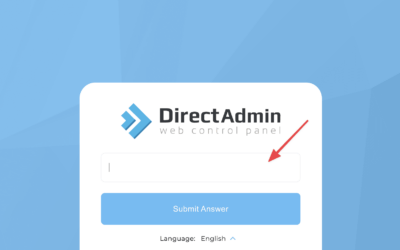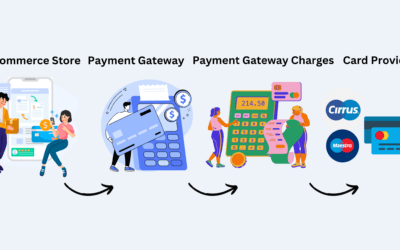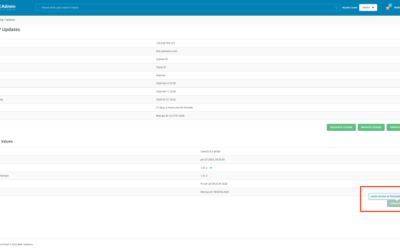Resource Usage Overview
Resource usage is a critical aspect of managing any web hosting environment efficiently. It involves monitoring and analyzing various metrics to ensure optimal performance and prevent any potential bottlenecks. By understanding and managing resource usage effectively, website owners can provide their visitors with a seamless browsing experience.
CPU usage is a fundamental metric that indicates the load on the server’s processor. High CPU usage may result in the delayed execution of tasks, slower website performance, and even server crashes. Memory usage, on the other hand, refers to the amount of RAM being utilized by the server. It is important to allocate the appropriate amount of memory to ensure smooth functioning of the server and avoid memory-related issues. Disk usage highlights the amount of storage space being consumed by the server. Regular monitoring and efficient management of disk usage are crucial to avoid running out of disk space and potential data loss. Lastly, network usage measures the amount of data transmitted to and from the server, which directly impacts the website’s speed and responsiveness. Monitoring network usage ensures that bandwidth consumption remains within the allocated limits and enables timely optimization if required. Overall, a comprehensive understanding of resource usage metrics empowers website owners to make informed decisions and optimize their server’s performance.
Understanding Resource Metrics in DirectAdmin
Resource metrics are crucial in ensuring optimum performance and stability of your website hosted on DirectAdmin. These metrics provide valuable insights into the utilization of various resources like CPU, memory, disk space, network, bandwidth, and databases. By understanding these metrics, you can effectively manage and optimize resource allocation to enhance your website’s overall performance.
One important metric to analyze is CPU usage. It indicates the amount of processing power utilized by your website and applications. High CPU usage can slow down your website and lead to poor user experience. By monitoring CPU usage, you can identify any resource-intensive processes or scripts and take necessary actions like optimizing code or upgrading hardware to maintain optimal performance. Additionally, evaluating memory usage is essential for efficient resource allocation. Memory usage reflects the amount of RAM used by your website and applications. Insufficient memory can significantly impact your website’s performance, leading to slow response times and potential crashes. Keeping a check on memory usage helps in identifying potential memory leaks or excessive usage, allowing you to resolve them promptly for improved website stability.
Analyzing CPU Usage in DirectAdmin
Understanding the CPU usage of your DirectAdmin server is crucial for ensuring optimal performance. By analyzing CPU usage, you can identify potential bottlenecks and take necessary steps to optimize your website. Monitoring the CPU usage allows you to track the amount of processing power being utilized by various system processes and applications running on your server.
To analyze CPU usage in DirectAdmin, you can start by accessing the system information section in the control panel. Here, you will find detailed metrics and statistics related to CPU usage, including the overall usage percentage, as well as usage breakdown by individual processes. By reviewing these metrics, you can identify any processes that are causing unusually high CPU utilization and investigate further. Additionally, you can analyze the CPU usage over time, looking for patterns or spikes that may indicate issues or performance degradation.
Evaluating Memory Usage in DirectAdmin
To ensure optimal performance of your website hosted on DirectAdmin, it is crucial to evaluate memory usage regularly. Memory, also known as RAM (Random Access Memory), plays a critical role in the smooth functioning of your server. When it comes to evaluating memory usage in DirectAdmin, there are a few key metrics to keep in mind.
One important metric to consider is the overall memory usage of your server. DirectAdmin provides a breakdown of memory usage by displaying the percentage of memory that is currently being utilized. This information can give you a clear indication of how much memory your server is consuming at any given time. Additionally, DirectAdmin allows you to view the specific processes that are utilizing the most memory. By identifying these processes, you can determine if any particular applications or services are placing excessive strain on your server’s memory resources.
Assessing Disk Usage in DirectAdmin
To ensure optimal system performance and prevent storage issues, it is crucial to regularly assess disk usage in DirectAdmin. By monitoring disk usage, administrators can identify and address any potential concerns before they impact the overall system functionality. In DirectAdmin, disk usage can be analyzed through the File Manager or the Usage Statistics option. Using the File Manager, users can navigate through their directories and view the disk space occupied by each file or folder. Additionally, the Usage Statistics option provides a comprehensive overview of the disk usage, showcasing the total disk space, the amount used, and the available space. This allows administrators to assess the current disk usage and take appropriate actions if necessary, such as deleting unnecessary files or optimizing storage allocation for efficient resource utilization.
• Regularly assessing disk usage in DirectAdmin is crucial for optimal system performance and to prevent storage issues.
• Monitoring disk usage allows administrators to identify and address potential concerns before they impact the overall system functionality.
• Disk usage in DirectAdmin can be analyzed through the File Manager or the Usage Statistics option.
• The File Manager enables users to navigate directories and view the disk space occupied by each file or folder.
• The Usage Statistics option provides a comprehensive overview of the disk usage, including total disk space, amount used, and available space.
• Administrators can assess current disk usage and take appropriate actions if necessary, such as deleting unnecessary files or optimizing storage allocation for efficient resource utilization.
Measuring Network Usage in DirectAdmin
To effectively measure network usage in DirectAdmin, it is crucial to understand the metrics and tools available for this purpose. DirectAdmin provides a comprehensive set of statistics that allow users to track and analyze their network usage in real-time. These metrics include data transfer rates, packet loss, and network latency. By monitoring these metrics, users can gain insights into their network performance, identify potential bottlenecks, and make informed decisions to optimize their network infrastructure.
One of the key tools for measuring network usage in DirectAdmin is the Bandwidth Monitor. This tool provides a detailed breakdown of network traffic, allowing users to analyze data transfers on a per-domain or per-user basis. Additionally, it offers insights into the bandwidth consumption of specific services such as web, mail, FTP, and more. This information can be invaluable in identifying bandwidth-intensive applications or services that may be causing network congestion or inefficiency. By regularly monitoring and analyzing network usage with the Bandwidth Monitor, users can take proactive measures to optimize their network performance and ensure a smooth browsing experience for their website visitors.
Interpreting Bandwidth Usage in DirectAdmin
Bandwidth usage in DirectAdmin refers to the amount of data transfer between the server and the visitors accessing your website. It is an important metric to monitor as it directly impacts the performance and loading speed of your website. By understanding the bandwidth usage in DirectAdmin, you can identify any excessive usage patterns or abnormalities, and take necessary measures to optimize your website’s performance.
DirectAdmin provides a user-friendly interface to interpret and analyze the bandwidth usage. The graphical representations and detailed statistics allow you to track the usage over specific time periods, such as daily, weekly, or monthly. By examining this data, you can gain insights into the peak traffic hours, busiest pages on your website, and identify any unusual spikes in bandwidth usage. It also helps you understand the impact of different activities such as file downloads, media streaming, or high web traffic events on your bandwidth consumption. By regularly monitoring and interpreting the bandwidth usage in DirectAdmin, you can effectively manage your website’s resources, ensure optimal performance, and avoid any potential bottlenecks or slowdowns.
Examining Database Usage in DirectAdmin
When it comes to examining database usage in DirectAdmin, it is crucial to understand the importance of efficient management and optimization. Databases play a vital role in storing and retrieving data for websites and applications, making it essential to monitor their usage for better performance. DirectAdmin provides several tools and metrics that can help users analyze their database usage effectively.
One of the primary metrics to consider is the number of database queries executed. By keeping track of the number of queries, users can identify any excessive or unnecessary queries that might be impacting the overall performance of their website. Additionally, analyzing the execution time for each query can help pinpoint any slow or poorly optimized queries, allowing users to optimize them for better efficiency. Furthermore, monitoring the database size is essential to ensure the database does not exceed its allocated space, which can hinder the performance of the website. By regularly monitoring and analyzing database usage in DirectAdmin, users can optimize their databases, improve performance, and deliver a seamless browsing experience to their visitors.
Optimizing Website Performance in DirectAdmin
To optimize website performance in DirectAdmin, there are several key steps to consider. First and foremost, it is essential to optimize the loading speed of your website. This can be achieved by optimizing images and multimedia files, minifying CSS and JavaScript, and using browser caching techniques. By reducing the size and number of HTTP requests, you can significantly improve the loading time of your website. Another important aspect to consider is the use of a content delivery network (CDN) to distribute your website’s content across multiple servers worldwide, ensuring faster and more reliable access for your visitors.
Additionally, it is crucial to regularly update and optimize your website’s infrastructure. This involves keeping your DirectAdmin installation up to date and ensuring that all server software and scripts are properly optimized. By monitoring and addressing any performance bottlenecks, such as slow database queries or inefficient code, you can greatly enhance the overall performance of your website. Furthermore, consider enabling caching mechanisms, such as opcode caching and object caching, to store frequently accessed data and reduce strain on the server. By implementing these optimization techniques, you can significantly enhance your website’s performance and provide a better user experience for your visitors.
Troubleshooting Resource Issues in DirectAdmin
One common issue that website owners may encounter in DirectAdmin is high resource usage. High resource usage can lead to slower website performance, increased server load, and even service interruptions. To troubleshoot resource issues in DirectAdmin, it is important to identify the specific resource that is experiencing high usage and take steps to optimize it.
One way to identify high resource usage is to monitor the server’s CPU usage. High CPU usage can indicate that the server is processing a large number of requests or running resource-intensive tasks. By analyzing the CPU usage graphs in DirectAdmin, website owners can identify any spikes or consistent high usage. Once the high usage is detected, it is recommended to check the associated processes and scripts to determine the cause. This can involve optimizing the code, using caching techniques, or considering upgrading to a higher hosting plan if necessary.
What is DirectAdmin?
DirectAdmin is a web hosting control panel that allows users to manage their websites and server resources.
How can I check the resource usage in DirectAdmin?
You can check the resource usage in DirectAdmin by navigating to the Resource Usage Overview section.
What are the important resource metrics in DirectAdmin?
The important resource metrics in DirectAdmin include CPU usage, memory usage, disk usage, network usage, bandwidth usage, and database usage.
How can I analyze CPU usage in DirectAdmin?
You can analyze CPU usage in DirectAdmin by reviewing the CPU Usage section, which shows the percentage of CPU resources utilized.
How do I evaluate memory usage in DirectAdmin?
You can evaluate memory usage in DirectAdmin by checking the Memory Usage section, which displays the amount of memory being used.
What is disk usage in DirectAdmin?
Disk usage in DirectAdmin refers to the amount of storage space used by your website files, email accounts, databases, and other data.
How can I assess disk usage in DirectAdmin?
You can assess disk usage in DirectAdmin by reviewing the Disk Usage section, which shows the amount of disk space utilized.
What does network usage mean in DirectAdmin?
Network usage in DirectAdmin refers to the amount of data transferred to and from your server over the network.
How can I measure network usage in DirectAdmin?
You can measure network usage in DirectAdmin by checking the Network Usage section, which displays the amount of data transferred.
What is bandwidth usage in DirectAdmin?
Bandwidth usage in DirectAdmin refers to the total amount of data transferred to and from your server over a given period.
How can I interpret bandwidth usage in DirectAdmin?
You can interpret bandwidth usage in DirectAdmin by reviewing the Bandwidth Usage section, which displays the amount of data transferred and provides a breakdown by domain.
What does database usage mean in DirectAdmin?
Database usage in DirectAdmin refers to the resources consumed by your website’s databases, such as MySQL.
How can I examine database usage in DirectAdmin?
You can examine database usage in DirectAdmin by checking the Database Usage section, which shows the number of databases and their size.
How can I optimize website performance in DirectAdmin?
You can optimize website performance in DirectAdmin by optimizing code, minimizing resource-intensive plugins or scripts, and enabling caching mechanisms.
What should I do if I encounter resource issues in DirectAdmin?
If you encounter resource issues in DirectAdmin, you can troubleshoot by identifying the specific resource causing the issue and taking appropriate actions such as optimizing configurations or upgrading resources.