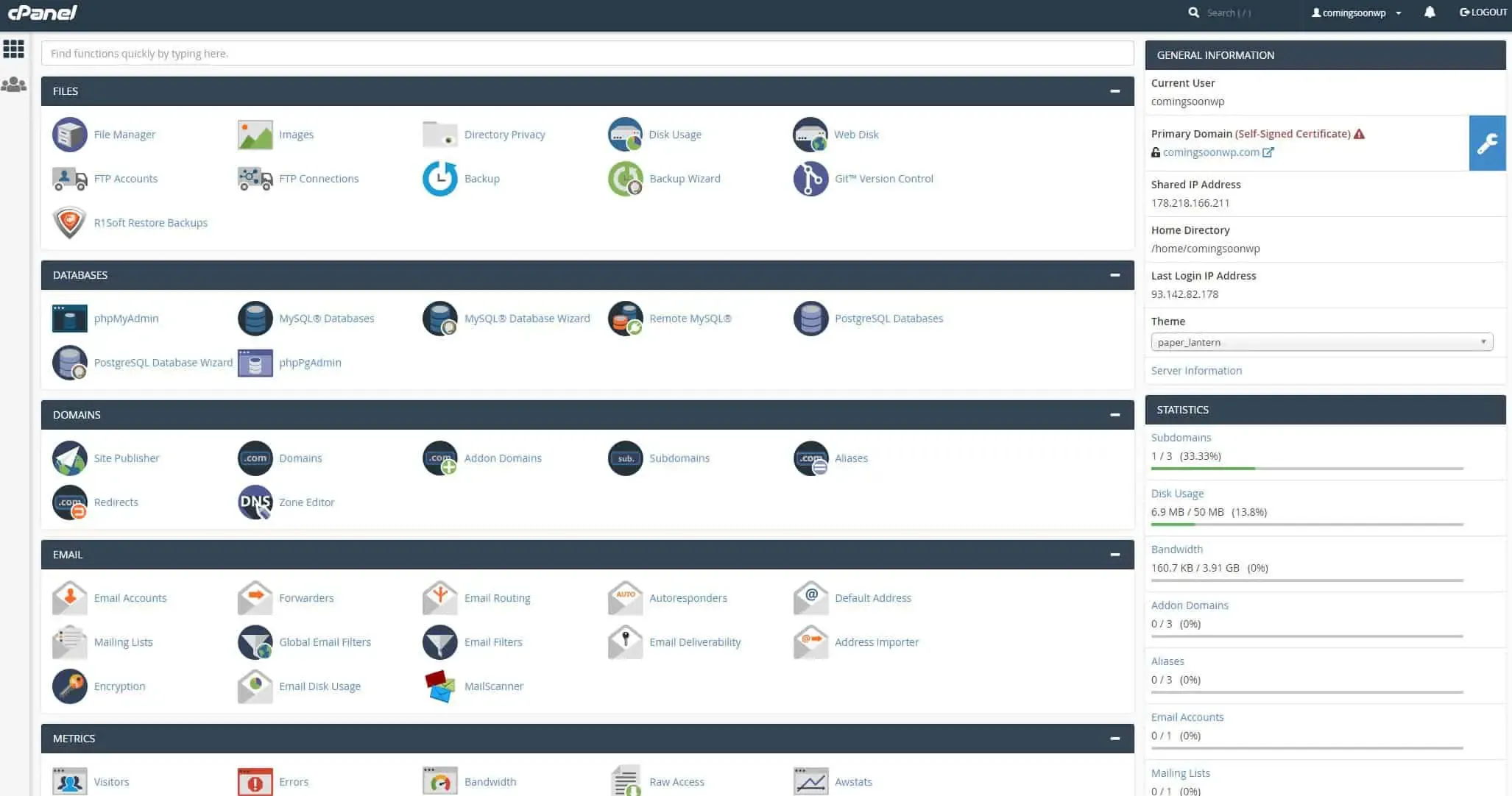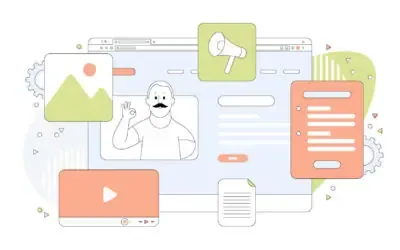What is cPanel and why is it important for beginners?
cPanel is a web hosting control panel that provides beginners with a user-friendly interface to manage various aspects of their website. With its intuitive features and tools, cPanel simplifies the process of website management, making it accessible for individuals who may not have extensive technical knowledge. It allows beginners to easily handle tasks such as creating email accounts, managing domains, controlling website files, and optimizing website performance.
One of the main reasons why cPanel is important for beginners is its simplicity. The interface is designed in a way that even those with limited technical skills can navigate and understand it. This eliminates the need to rely on complex command lines or coding knowledge, allowing beginners to feel more empowered and confident in managing their websites. Moreover, cPanel offers a wide range of pre-installed applications and software, making it easy to install and set up various features like databases and email accounts. This saves beginners from the hassle of researching and manually configuring these elements. Overall, cPanel serves as a helpful tool that enables beginners to take control of their websites without feeling overwhelmed or intimidated by technical complexities.
Getting started with cPanel: Installation and setup process
To get started with cPanel, the first step is to ensure that your web hosting provider offers cPanel as part of their hosting package. Most reputable hosting companies provide cPanel as their control panel of choice, making it widely accessible for beginners. Once you have confirmed that cPanel is available, you can proceed with the installation and setup process.
The installation of cPanel is typically straightforward and can be done through the hosting provider’s backend. It is usually a one-click installation process, where you need to follow the prompts and provide the necessary information. After the installation is complete, you can access cPanel by entering the provided URL or through your hosting account’s dashboard. The setup process involves configuring certain settings, such as your preferred language, timezone, and email preferences. Additionally, you may also need to set up a username and password for accessing cPanel securely.
Understanding the cPanel interface: Exploring the main features
When it comes to understanding the cPanel interface, it is important to explore its main features. The cPanel interface provides users with a user-friendly and intuitive platform to manage various aspects of their website. One of the key features is the File Manager, which allows users to easily upload, download, and manage files and directories on their server. With just a few clicks, users can organize their website files and make necessary modifications.
Another essential feature of the cPanel interface is the Domain Manager. This tool enables users to add, remove, and manage domains and subdomains associated with their website. Whether it’s adding a new domain or creating subdomains for specific sections of the website, the Domain Manager simplifies the entire process. Additionally, users can easily set up domain redirects or manage domain DNS settings for seamless website navigation.
Managing domains and subdomains in cPanel
One of the key responsibilities that comes with managing a website is handling domains and subdomains. Fortunately, cPanel offers a user-friendly interface that simplifies this process for beginners. With cPanel, you can effortlessly add, modify, and delete domains and subdomains within your hosting account.
To manage domains, cPanel provides a dedicated section where you can easily set up new domains or transfer existing ones. The interface allows you to configure various settings, such as DNS zones and redirects, ensuring that your domains function as desired. Additionally, cPanel enables you to effortlessly create and manage subdomains, which are essentially extensions of your main domain. This can be useful for organizing different sections of your website or creating separate web properties altogether. By utilizing cPanel’s domain and subdomain management features, beginners can confidently navigate this aspect of website administration.
Creating and managing email accounts in cPanel
One of the essential tasks when it comes to managing a website is creating and managing email accounts. With cPanel, this process becomes convenient and straightforward even for beginners. cPanel offers a user-friendly interface that allows website owners to easily set up and manage multiple email accounts associated with their domain.
To create a new email account in cPanel, you can simply navigate to the Email section and click on the “Email Accounts” option. From there, you can specify the username and select the domain for the email address. Additionally, you can set a password and determine the mailbox quota for each account. Managing email accounts in cPanel also allows you to modify existing accounts, change passwords, and set up email forwarding, among other functionalities. With the intuitive interface and comprehensive email management features, cPanel simplifies the process of creating and managing email accounts, ensuring effective communication for your website.
Controlling website files and directories through cPanel
For beginners in website development, having control over website files and directories is crucial. With cPanel, this control is made easy and accessible. Through the cPanel interface, users can effortlessly manage, organize, and manipulate files and directories within their website’s structure.
One of the main features of cPanel that aids in file control is the File Manager. This tool provides an intuitive, user-friendly interface for users to navigate through their website’s files and directories. Users can easily upload, download, delete, and edit files directly from within cPanel, making it convenient and efficient to make changes to their website. Additionally, the File Manager allows for file compression and extraction, making it easier to manage large amounts of data. With these capabilities, users can take full control of their website’s files and directories, ensuring that their website reflects their desired content and structure.
Utilizing cPanel’s database management tools
The database management tools provided by cPanel offer users a convenient and efficient way to handle their website’s databases. With cPanel, users can easily create, modify, and delete databases, as well as manage the database users and their privileges. This allows beginners to effectively organize their website’s data and ensure its smooth operation.
One of the key features of cPanel’s database management tools is the ability to create and manage database backups. By regularly backing up the website’s databases, users can safeguard their valuable data and have the peace of mind that they can quickly restore it in case of any unforeseen issues. Additionally, cPanel offers users the option to import and export databases, making it straightforward to transfer data between different databases or even different hosting platforms. This functionality allows beginners to seamlessly migrate their databases or collaborate with others without any hassle.
Enhancing website security with cPanel’s security features
Enhancing the security of your website is crucial in today’s digital landscape. Luckily, cPanel provides a range of security features that help protect your website from various threats. One of the key features is the ability to manage SSL/TLS certificates easily. With cPanel, you can generate and install these certificates with just a few clicks, ensuring that your website is secure and encrypted for the exchange of sensitive information. Additionally, cPanel allows you to set up password-protected directories, restricting access to certain parts of your website. This feature adds an extra layer of security, keeping your important files and data safe from unauthorized access. By utilizing these security features offered by cPanel, you can take proactive measures to safeguard your website and provide peace of mind to your visitors.
Another key aspect of website security is protecting against malicious attacks such as malware and viruses. With cPanel, you can easily enable various security measures, such as enabling ModSecurity and configuring its rules to filter out potentially harmful requests. In addition, cPanel provides tools to manage and monitor your website’s security by generating and analyzing security logs. By regularly monitoring these logs, you can quickly detect any unauthorized access attempts or suspicious activities and take immediate actions to mitigate potential risks. With these powerful security features, cPanel empowers website owners to enhance their website’s security and protect their valuable data from malicious threats. Stay tuned for the next sections, where we will dive deeper into other features and tools that cPanel offers for more advanced website management and optimization.
Optimizing website performance with cPanel’s performance tools
When it comes to optimizing website performance, cPanel provides a range of performance tools that can significantly enhance the speed and efficiency of your website. One of the key tools offered by cPanel is the ability to enable caching for your website. By enabling caching, cPanel stores a static version of your web pages, allowing them to load much faster for your visitors. This not only improves the overall user experience but also reduces the load on your web server.
In addition to caching, cPanel also offers tools for optimizing database performance. The MySQL Database Wizard, for example, allows you to easily create and manage databases, ensuring that they are properly configured for optimal performance. Moreover, cPanel provides tools for optimizing your website’s images, such as the Optimize Website feature which automatically compresses your images without sacrificing quality. By utilizing these performance tools offered by cPanel, you can ensure that your website loads quickly and efficiently, providing a seamless experience for your visitors.
Troubleshooting common issues in cPanel: Tips and tricks
If you encounter any issues while using cPanel, there are a few troubleshooting tips and tricks that can help you resolve them quickly. One common issue is the inability to access cPanel due to incorrect login credentials. Double-check that you are using the correct username and password, and ensure that the CAPS LOCK key is not accidentally turned on. If you are still unable to log in, you can try resetting your cPanel password through your hosting provider’s control panel.
Another common issue is the occurrence of error messages when managing files or performing certain actions in cPanel. These errors can be caused by various factors, such as incorrect file permissions, insufficient disk space, or outdated software versions. To troubleshoot such errors, you can start by checking the file permissions for the affected files or directories and adjusting them if necessary. Additionally, regularly monitoring your available disk space and ensuring that you have enough storage is essential to prevent any issues related to insufficient disk space. If errors persist, updating your cPanel software and any related plugins or scripts to their latest versions can often resolve the issue.
What is cPanel and why is it important for beginners?
cPanel is a web hosting control panel that allows users to manage their websites and server settings easily. It is important for beginners because it provides a user-friendly interface and a range of features that make website management and administration tasks much simpler.
How do I get started with cPanel?
To get started with cPanel, you need to install it on your web hosting server. This is usually done by your hosting provider during the setup process. Once installed, you can access cPanel by entering your server’s IP address followed by “/cpanel” in your web browser.
What are the main features of the cPanel interface?
The cPanel interface offers a variety of features, including managing domains and subdomains, creating and managing email accounts, controlling website files and directories, database management tools, website security features, and performance optimization tools.
How can I manage domains and subdomains in cPanel?
In cPanel, you can easily manage domains and subdomains by using the “Domains” section. Here, you can add, remove, or modify domains and subdomains, set up redirects, manage DNS settings, and more.
How do I create and manage email accounts in cPanel?
To create and manage email accounts in cPanel, navigate to the “Email” section. From there, you can create new email accounts, set up email forwarding, manage email filters, access webmail, and configure email client settings.
Can I control website files and directories through cPanel?
Yes, you can easily control website files and directories in cPanel using the “File Manager” tool. It allows you to upload, download, move, and delete files, create and edit directories, change file permissions, and perform other file management tasks.
What database management tools does cPanel provide?
cPanel offers various database management tools, including phpMyAdmin for MySQL databases and phpPgAdmin for PostgreSQL databases. These tools allow you to create and manage databases, import and export data, run SQL queries, and perform other database-related tasks.
How can I enhance website security with cPanel’s security features?
cPanel provides several security features to enhance website security. You can set up SSL/TLS certificates, configure password-protected directories, enable hotlink protection, manage IP address blocking, and implement other security measures through the “Security” section in cPanel.
Does cPanel offer performance optimization tools?
Yes, cPanel offers various performance optimization tools to improve website speed and performance. These tools include the ability to enable caching, optimize website files and images, configure PHP settings, set up content delivery networks (CDNs), and more.
What are some common issues that can occur in cPanel?
Some common issues that can occur in cPanel include email delivery problems, website errors, database connection issues, file permission errors, and SSL certificate installation errors.
What are some troubleshooting tips and tricks for common issues in cPanel?
Some troubleshooting tips and tricks for common issues in cPanel include checking email account settings, reviewing error logs, clearing browser cache, repairing database tables, verifying file and directory permissions, and ensuring SSL certificate validity.